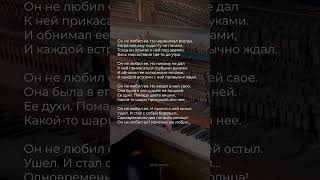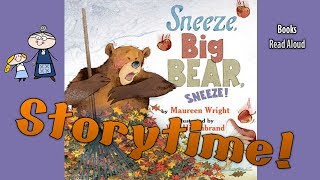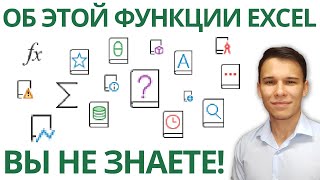Learn how to install WordPress and start your online journey with ease 👉 Use discount code WP10 to get 10% OFF web hosting at Hostinger [ Ссылка ] 👈
Using WordPress is an excellent choice when it comes to website creation. Today, you will learn how to install WordPress using different methods – it doesn't require any technical knowledge. 📚
____________________________________________
____________________________________________
📌 Handy links
Download WordPress files: [ Ссылка ]
Download WampServer: [ Ссылка ]
Download MAMP: [ Ссылка ]
How to Install WordPress – Hostinger tutorial: [ Ссылка ]
____________________________________________
⭐ Follow Us⭐
TikTok: [ Ссылка ]
Twitter: [ Ссылка ]
Facebook: [ Ссылка ]
WordPress Explained Group: [ Ссылка ]
Hostinger Tutorials: [ Ссылка ]
Subscribe to our channel: [ Ссылка ]
____________________________________________
🕒 Timestamps
____________________________________________
00:00 - Introduction
01:06 - Installing WordPress on Hostinger
01:40 - Installing WordPress on PC
03:38 - Installing WordPress on Mac
05:20 - Final Words
____________________________________________
Learning how to install WordPress is an essential step of website creation. There are different ways to do it – you can install WordPress locally or via your web hosting account.
In this Hostinger Academy tutorial, we’ll guide you through both methods.
🟣 How to Install WordPress with an auto-installer
At Hostinger, we offer a WordPress auto-installer to make the process even simpler for our users. You only need to log in to hPanel and follow the instructions provided.
🟣 How to Install WordPress on Windows 10
Alternatively, learn how to install WordPress on PC using WAMPServer. To start, download the version that matches your computer’s operating system. Once you do that, simply follow our step-by-step guide to install WordPress without hassle.
🟣 How to Install WordPress on Mac
We’ll show you how to install WordPress on localhost using MAMP. Simply download the software and, after a few simple steps, you’ll be running WordPress on your computer.
Luckily, it is not a complicated process, and you will soon be able to launch your WordPress website.
____________________________________________
▶ Want to see more awesome tutorials like this one in the future? Consider subscribing 😁
[ Ссылка ]
▶ If you have any questions, join our Facebook group to find a WordPress community ready to help you: [ Ссылка ]
____________________________________________
Thank you for watching! If you have any questions, let us know in the comments below. Good luck on your online journey. 🚀
#HowtoInstallWordPress #InstallWordPressLocally #HostingerAcademy
How to Install WordPress (Hostinger, PC & Mac)
Теги
how to install wordpresshow to install wordpress locallyinstall wordpress locallyinstall wordpress on pchow to install wordpress on hostingerhostinger wordpresshostinger tutorialhostinger wordpress tutorialhosting wordpress installationwordpress tutorialwordpress tutorial for beginnershow to install wordpress in hostinger web hosting hostingerwordpress tutorial 2021install wordpress on windows 10install wordpress on macinstall wordpress