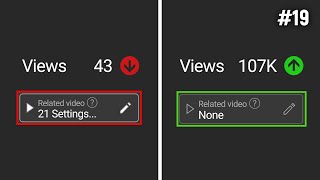In this tutorial we will look at the Inventory and Register apps and demonstrate how they can work together to help you get the most from your Clover flex.
First, we will show you how to add items to your inventory, grouping by category. Next we’ll show you how you can use the register app to select whichever items the customer wants, directly from your inventory. Finally, you can then review the order and take a payment when you are ready. The register app also gives you the option of splitting the bill.
Your Clover Flex card machine has many more features and applications that we will show you how to get started with the other videos on our YouTube channel: Tyl by NatWest
For more guidance and FAQs, head to our customer support centre: [ Ссылка ]
And for more information about joining Tyl by NatWest, head to our website: [ Ссылка ]
Fees and eligibility criteria apply.