Google Sites Step by Step Tutorial: Move and Resize Content (2.8) This is the fourteenth tutorial in a series covering Google Sites.This tutorial shows Google Site owners what anchor lines are and how to move images, text, and other media around their site. It also shows you how to resize content, and how to anchor two pieces of content together making Google Sites more functional.
You can see the rest of the tutorials in this Google Doc
[ Ссылка ]
Introduction [ Ссылка ]
Section 1: Create your site
1.1 Create your site [ Ссылка ]
1.2 Name your site [ Ссылка ]
1.3 Select a layout [ Ссылка ]
1.4 Select a background image, header type, and theme [ Ссылка ]
1.5 Add, reorder, and nest pages [ Ссылка ]
1.6 Set up site navigation [ Ссылка ]
Section 2: Update and personalize your site [ Ссылка ]
2.1 Add content to your site [ Ссылка ]
2.2 Edit text [ Ссылка ]
2.3 Edit sections [ Ссылка ]
2.4 Edit images [ Ссылка ]
2.5 Add a banner [ Ссылка ]
2.6 Add a logo [ Ссылка ]
2.7 Add content from another website [ Ссылка ]
2.8 Move and resize content [ Ссылка ]
Section 3: Share and collaborate on Sites
3.1 Share and collaborate on Sites [ Ссылка ]
Section 4: Preview and publish your site
4.1 Preview your site [ Ссылка ]
4.2 Publish your site for the first time [ Ссылка ]
4.3 Change your site’s URL [ Ссылка ]
4.4 Unpublish your site [ Ссылка ]
4.5 Search in a site [ Ссылка ]
#GoogleSites #GoogleSitesTutorial #NewGoogleSites =======================================
Thanks for stopping by, I hope you found value in this tutorial. If so, please subscribe for future videos.
For tips, ideas, and resources for how to use education technology in your classroom please visit MrCampbellRocks.com
SOCIAL MEDIA
Twitter: [ Ссылка ]
Instagram: [ Ссылка ]
Pinterest: [ Ссылка ]
TPT Resources: [ Ссылка ]
TOOLS
Canva: [ Ссылка ] (Affiliate Link)
Camtasia: [ Ссылка ] (Affiliate Link)
TubeBuddy Youtube Tools [ Ссылка ] (Affiliate Link) #MrCampbellRocks
HELPFUL VIDEOS
📁How to Copy a Google Drive Folder [ Ссылка ]
📆Master Google Calendar [ Ссылка ]
😱Google Docs Tricks and Tips- [ Ссылка ]
SOCIAL MEDIA
🐦Twitter: [ Ссылка ]
🤳Instagram: [ Ссылка ]...
📍Pinterest: [ Ссылка ]_...
🖥️Website: [ Ссылка ]
🕒 TikTok: tiktok.com/@mrcampbellrocks
TPT Resources: [ Ссылка ]...
TOOLS
🎨Canva: [ Ссылка ] (Affiliate Link)
💻Camtasia: [ Ссылка ] (Affiliate Link)
📹TubeBuddy Youtube Tools [ Ссылка ] (Affiliate Link)
📸 Canon R50 Mirrorless Camera [ Ссылка ](Affiliate Link)
🖥️ Website Builder and Hosting Elementor [ Ссылка ] (Affiliate Link)































































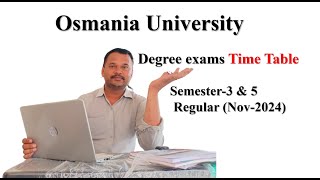










![Ncs Shoting Stars [ new realease 2019]](https://i.ytimg.com/vi/KjqY97qmtag/mqdefault.jpg)