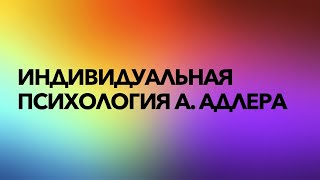In this video im gonna show you how to bypass FRP on samsung Galaxy J3 2016.
what you need
- SD card that include android 5.0 google account manager apk and quick shortcut maker apk.
step
- connect to wifi , then click on next until "verifying your account screen"
- triple click home button until talkback/voice feedback enable
- make *L* gesture after enable talkback to open the global context menu
- click on text to speech setting (u can disable talkback)
- click on Google text to speech setting and click setting for google text to speech
- click on feedback and click "legal" and browser will pop up
- open samsung galaxy apps webpage and click on samsung galaxy apps icon to open dia official apps from browser
- download es file explorer
- open sd card and install android google account manager
- then install quick shortcut maker , and open , search "google Account manager" and open the tab and look for "type email and password" click on that and click TRY
- then sign in screen will appear , click on 3 dots on the top left and choose browser sign in
- sign in to any google Account that you remember after sign in complete restart your device
- after all done , reset again your device in setting
- done
thanks for watching !
dont forget to subscribe and like my videos
FB : ShaifulSykes
Twitter : @Shaifulskyline