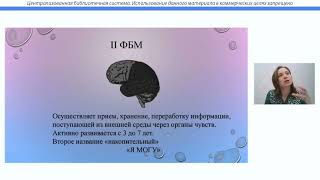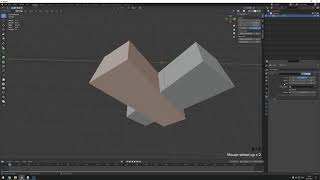Google has changed its Play Console account creation process with new requirements. This video is your complete guide to creating and verifying your Google Play developer account in 2024. I'll walk you through every step, including:
#DeveloperAccount #AndroidDeveloper #AppPublishing #PlayConsole #GooglePlay
Choosing between Personal and Organization accounts
Setting up your developer profile
Linking a payment profile
Verifying your identity with Google
Confirming your Android device access
Avoid common mistakes and get your account approved faster! This video will have you ready to publish your Android apps on the Play Store in no time.
Timestamps:
00:00 Introduction
00:15 Signing Up for a Play Console Account
00:46 Organization vs Personal account
01:35 Requirements
02:00 Creating Your Developer Name
02:13 Linking/Creating a Payment Profile
02:39 Public developer profile
03:09 About you
04:15 Way for Google to contact you
04:37 Accept Terms and Conditions
04:55 Pay the registration fee
05:34 Verifying Your Identity
07:20 Confirming Android Device Access
08:03 Account Verification Email
Important Links:
Google Play Console:
[ Ссылка ]
Publish an Android App to Google Play
[ Ссылка ]
Prepare and Publish apps - Playlist:
[ Ссылка ]
Remember: Don't forget to like, subscribe, and hit the notification bell for more Android development tutorials:
[ Ссылка ]
How to Create & Verify a Google Play Developer Account in 2024
Теги
how to create google play console accountgoogle developer consolegoogle play developer accountgoogle play developer consolegoogle play console app publishcreate google play consolegoogle play console verify idgoogle play console verify identityhow to verify google play console accountgoogle play console tutorialgoogle play developercreate google play console account 2024how to create play console accounthow to create google play developer console account