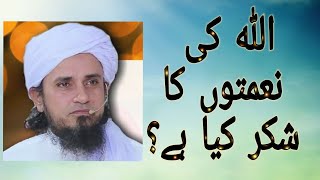Hey everyone & welcome back!
Today I'm going to be doing a tutorial on how to create a media kit in Picsart, (a simple version!)
Media kits are really essential if you want to start working with brands as a content creator. They're a snapshot of your own brand, offering summarised details that are imperative for any given brand's marketing team. So if you want to start getting sponsorships, you'll need to have one handy!
Let me know if you have a media kit below! 😊👇
⭐Try Picsart for free! [ Ссылка ]
#picsart #picsartediting
---------------------------
🌟Check out my MERCH store here! [ Ссылка ]
Want to start an email newsletter? Join Flodesk and get 50% off your first year here! [ Ссылка ]
Sign up to Squarespace here: [ Ссылка ]
Get 10% off Squarespace subscriptions - USE CODE: KAYLEIGH10
Improve your YouTube SEO with Tubebuddy: [ Ссылка ]
Create your own course with Teachable: [ Ссылка ]
Get AMAZING music for your content with Melodie: [ Ссылка ]
Get your branded .store domain for your merch store at a special discount - just $0.99 for the first year - use code KAYLEIGH at [ Ссылка ]
My filming gear:
📸 Panasonic LUMIX S5: [ Ссылка ]
🎤 Blue Yeti Desk USB Mic: [ Ссылка ]
🎤 Rode Video Micro Mic: [ Ссылка ]
🎤 Rode Wireless Go Lav Mic: [ Ссылка ]
SOCIAL MEDIA ~
My Photography YT Channel: [ Ссылка ]
My Travel YT Channel: [ Ссылка ]
Travel Instagram: [ Ссылка ]
Photography Instagram: [ Ссылка ]
Pinterest: [ Ссылка ]
My Education Website: [ Ссылка ]
My Website: [ Ссылка ]
DISCLAIMER:
A number of links in this description box may be affiliate links, which I may earn a small commission from if you choose to click/and or purchase the products that I have recommended. This is at no extra cost to you and helps to support my channel. I only recommend products that I use myself and all views expressed are my own.