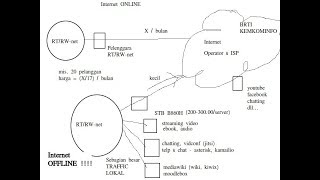Today i'm going to show you how to identify the apps that are consuming your battery on windows 11 laptops.
After that i will show you how to stop some of these apps from running in the background.
This can be useful if you want to enhance the battery life on your device.
To do this click on the search icon.
Then type settings
& click on it.
Next click on "Power & Battery"
Next to battery levels click on View Detailed info.
Now i'm displaying the battery levels for the last 24 hours.
Scroll down.
Under "apps found" you will see the battery usage per app.
As you can see settings consumed 22% of the battery and Chrome 9% which i'm expecting.
Scroll down again.
Here i noticed that Amazon Alexa is consuming 2% of my battery although i never use this app on my laptop.
To stop amazon alexa from running in the background click on the 3 dots.
Then click on "Manage Background Activity"
Scroll down.
Under background apps permissions.
click on the drop down menu and click never.
This will stop the app from running in the background and therefore reduce the battery drain
#windows11