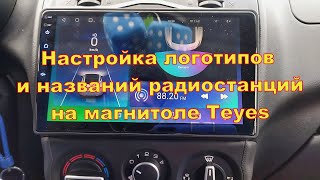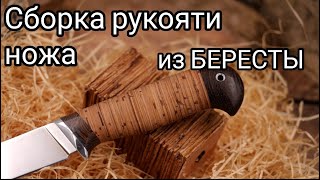This might not be working for you(Due to bad pretty bad way to explanation) , please check the comment section for a better SOLUTION especially the PINNED COMMENT.
Fix Error 0x80070005 which occurs on Windows Update while you are trying to install any updates.
This is an error which is seen while updating windows. Watch the Video for solving . Required Links are in below.
Things you should make sure is that you should logged on as an administrator.
Download SubInACL tool [ Ссылка ]. Install it on C:\Windows\system32
Install
Copy the command below to notepad and save it as Reset.cmd and also run the command as administrator.
@echo off
subinacl /subkeyreg HKEY_LOCAL_MACHINE /grant=administrators=f /grant=system=f
subinacl /subkeyreg HKEY_CURRENT_USER /grant=administrators=f /grant=system=f
subinacl /subkeyreg HKEY_CLASSES_ROOT /grant=administrators=f /grant=system=f
subinacl /subdirectories %windir% /grant=administrators=f /grant=system=f
@Echo =========================
@Echo Finished.
@Echo =========================
@pause
Subscribe us: [ Ссылка ]
Do not forget to LIKE and SHARE.
Do check My
Facebook: [ Ссылка ]
How about watching some other videos:
Tips for MX Player: [ Ссылка ]
Watch more android videos: [ Ссылка ]