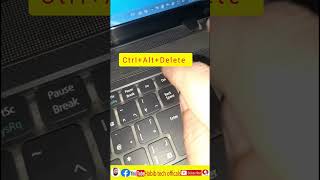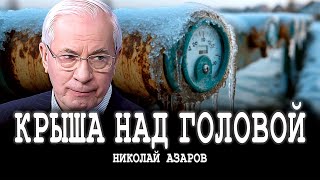Today is the How to use the Apple Watch Series 9 Tutorial. This Beginners guide to the Apple Watch Series 9 is your step by step walkthrough. Today, we will review some of the basic features, settings and tips you can use to get started with your iWatch Series 9. Even if you are new to Apple's Smart Watches, this how to use the Apple Watch 9 video will be a great place to get started. If you find this Series 9 Apple Watch tutorial helpful, click the like button and use the comments if you have a question or run into any trouble. We will also learn how to use double tap with the Apple Watch Series 9, a cool feature that performs actions by pinching your index finger and thumb together.
Watch the full Apple Watch Tips and Tutorial Series
[ Ссылка ]
Chapters: Beginners Guide To The Apple Watch 9
00:00 Apple Watch Series 9 Tutorial Intro
00:47 Gestures, Buttons and Navigation
01:56 How To Turn Off The Apple Watch Series 9
02:18 How To Turn On The Apple Watch Series 9
02:30 Multi-Task and App Switcher
03:28 Notification Center
03:48 Control Center and Quick Settings
04:22 How To Find iPhone With Apple Watch (Ping iPhone)
05:11 How To Silence The Apple Watch
06:01 Turn on Focus and Do Not Disturb
06:46 How To Flush Water Out Of The Apple Watch
07:38 Add and Remove Apps In the Control Center
08:08 How To Use Double Tap With The Apple Watch Series 9
08:41 How To Change Watch Face (Add New, Edit, Customize)
10:14 Add or customize complications
12:13 How To Check Heart Rate On Apple Watch (Heart Rate Monitor)
12:49 How To Check Blood Oxygen On Apple Watch
13:39 How To Apple Watch ECG Monitor (Afib)
14:48 How To Organize, Install and Delete Apple Watch Apps
16:31 How To Use Siri On The Apple Watch 9
17:32 Apple Watch Settings
18:31 Notification Settings
19:51 How To Turn Off Always On Display
20:25 Extend Apple Watch Wake Duration
20:44 Configure Apple Watch Sounds and Haptics
21:21 How to Add a Passcode to the Apple Watch Series 9
21:40 SOS, Fall Detection and Crash Detection
23:21 Apple Watch 9 Battery Saving Tips
24:18 How To Update The Apple Watch
24:49 Apple Watch Series 9 Tips and Tricks
25:14 Take a Screenshot
25:37 List View and Grid View
26:10 How To Use Widgets
Follow Me On Other Social Media Sites
[ Ссылка ]
Twitter - [ Ссылка ]
Instagram - [ Ссылка ]
Subscribe - [ Ссылка ]
#Applewatch9 #applewatchseries9 #applewatch