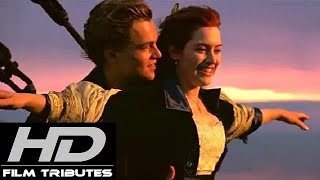Ecamm Live have just released v4.1 and they have majorly upgraded the overlays! 😱
Allow me to demonstrate how I am using these updates to take my branding to the next level.
𝗛𝗮𝘃𝗲𝗻’𝘁 𝗽𝘂𝗿𝗰𝗵𝗮𝘀𝗲𝗱 𝗘𝗰𝗮𝗺𝗺 𝗟𝗶𝘃𝗲 𝘆𝗲𝘁?
Start a 14-day trial here:
[ Ссылка ]
𝗪𝗮𝗻𝘁 𝘁𝗼 𝗿𝗲𝗮𝗹𝗹𝘆 𝗴𝗲𝘁 𝘁𝗵𝗲 𝗯𝗲𝘀𝘁 𝗼𝘂𝘁 𝗼𝗳 𝗘𝗰𝗮𝗺𝗺 𝗟𝗶𝘃𝗲?
Come and join our Ecamm Live Academy:
[ Ссылка ]
↓↓↓ 𝗙𝗥𝗘𝗘 𝗥𝗘𝗦𝗢𝗨𝗥𝗖𝗘𝗦 ↓↓↓
Want to Look Professional on Camera? Check out Lights, Camera, IMPACT!
[ Ссылка ]
Download My Full Equipment List of All The Gear I Use Every Day!
[ Ссылка ]
↓↓↓ 𝗟𝗘𝗧’𝗦 𝗞𝗘𝗘𝗣 𝗜𝗡 𝗧𝗢𝗨𝗖𝗛 ↓↓↓
Join our FREE Facebook Group:
[ Ссылка ]
BLOG: [ Ссылка ]
INSTAGRAM: [ Ссылка ]
FACEBOOK: [ Ссылка ]
LINKEDIN: [ Ссылка ]
DISCLOSURE: We often review or link to products & services we regularly use and think you might find helpful. Wherever possible we use referral links, which means if you click one of the links in this video or description and make a purchase we may receive a small commission or other compensation.
We're big fans of Amazon, and many of our links to products/gear are links to those products on Amazon. We are a participant in the Amazon Services LLC Associates Program, an affiliate advertising program designed to provide a means for us to earn fees by linking to Amazon.com and related sites.
#ecammlive #ecammfam
Ecamm Live v4.1 - How I am using the updated overlays
Теги
ecamm live 4.1EcammEcammliveecamm liveecamm live updateadrian salisburyecamm live tutorialecamm live overlayecamm live graphicsecamm live text effectsecamm live overlaysHow to use ecamm liveEcamm Live v4.1create ecamm live text overlaysecamm live text overlaytext effects in ecamm liveoverlays for streamingtext overlay hackslive streaming tips and tricksecamm betaecamm live featuresecamm live latest features