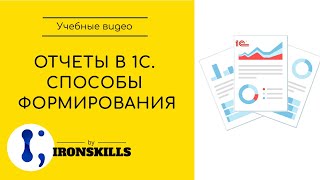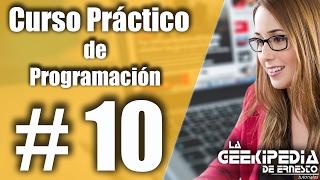Edit your drone photos easily with the slider-based AI photo editor Luminar Neo. It's currently on sale here [ Ссылка ] and you can use code AFF-T5C1C0 Enjoy😄!!! In this tutorial, I'll walk through a complete drone photo edit along with my thought process behind why I use the tools in the way I do.
Most of the techniques I use on my landscape images ([ Ссылка ]) transfer over to drone photos. I hope there's some useful information in here that will help you on your own editing journey. Any questions I'd love to hear from you in the comments.
Big thanks to Ferntech the drone specialists ([ Ссылка ]) who gave me great service and advice when choosing my new drone!
𝗧𝘂𝘁𝗼𝗿𝗶𝗮𝗹 𝗖𝗼𝗻𝘁𝗲𝗻𝘁𝘀 (𝘁𝗶𝗺𝗲𝘀𝘁𝗮𝗺𝗽𝘀)
0:00 Skylum launches Drone Week with an 80% discount!
0:43 HDR to get the best dynamic range
1:32 Setting the foundations of the edit
4:02 Cloning out distractions
5:52 Dodge and Burn
8:26 Using Super Contrast to add saturation
11:28 - Changing the composition of the photo without cropping
13:35 - Swapping the sky
15:44 - Mask AI vs Luminosity masks - Selecting the Mountains to change their colour
Learn more about luminosity masks in this video: [ Ссылка ]
19:44 - Adding a sun flare
23:28 - Analysing the composition
23:28 - How to create a Vignette
27:01 - AI Twilight Enhancer
29:10 - Creative Finishing Effects
29:31 - How to change specific colours
30:13 - Adding Dramatic Contrast (the right way)
31:21 - How to soften distracting details
32:25 - Adding Colour Toning
33:37 - TOP TIP - Important advice on your edits!
𝗗𝗼𝘄𝗻𝗹𝗼𝗮𝗱 𝘁𝗵𝗲 𝗽𝗵𝗼𝘁𝗼 ⤵️
[ Ссылка ] with downloads option can download the photo from our shared folder, so feel free to edit along with me. Thanks for supporting the channel! ❤️
𝗣𝗵𝗼𝘁𝗼𝗴𝗿𝗮𝗽𝗵𝗲𝗿𝘀 𝗥𝗲𝘀𝗼𝘂𝗿𝗰𝗲𝘀 𝗮𝗻𝗱 𝗗𝗶𝘀𝗰𝗼𝘂𝗻𝘁𝘀:
💥 My custom made 𝗨𝗹𝘁𝗶𝗺𝗮𝘁𝗲 𝗧𝗲𝘅𝘁𝘂𝗿𝗲 𝗕𝘂𝗻𝗱𝗹𝗲: [ Ссылка ]
📽️ Get creative with textures in this tutorial: [ Ссылка ]
𝗥𝗲𝗰𝗼𝗺𝗺𝗲𝗻𝗱𝗲𝗱 𝗦𝗼𝗳𝘁𝘄𝗮𝗿𝗲
🌞Get Luminar Neo at a discounted price here: [ Ссылка ] (coupon ATNEO10)
💣 The best upscaling, denoise and sharpening: [ Ссылка ]
🏋🏻♀️Get Lightroom and Photoshop here: [ Ссылка ]
😄 Lightroom Alternative without subscription!: [ Ссылка ]
𝗣𝗹𝘂𝗴𝗶𝗻𝘀 𝗳𝗼𝗿 𝗣𝗵𝗼𝘁𝗼𝗴𝗿𝗮𝗽𝗵𝗲𝗿𝘀
🤩 Luminosity masking panel for Photoshop: [ Ссылка ]
💪 Image finishing and special effects [ Ссылка ]
𝗨𝘀𝗲𝗳𝘂𝗹 𝗟𝗶𝗻𝗸𝘀
⛅ My Complete Sky Replacement Collection: [ Ссылка ]
✏️ Wacom Graphics Tablet: [ Ссылка ]
🖥️ My favorite color-accurate monitor: [ Ссылка ]
𝗝𝗼𝗶𝗻 𝗺𝗲 𝗼𝗻 𝗦𝗼𝗰𝗶𝗮𝗹 𝗠𝗲𝗱𝗶𝗮 ⤵
📷 [ Ссылка ]
📷 [ Ссылка ]
𝗩𝗶𝗲𝘄 𝗺𝘆 𝗹𝗮𝗻𝗱𝘀𝗰𝗮𝗽𝗲 𝗽𝗵𝗼𝘁𝗼𝘀 𝗮𝗻𝗱 𝗽𝗿𝗶𝗻𝘁𝘀:
📷 [ Ссылка ]
𝗠𝗮𝗶𝗻 𝗪𝗲𝗯𝘀𝗶𝘁𝗲:
[ Ссылка ]
The links above are affiliate links to tools I use that you may find useful. They are not sponsored by the manufacturer and if you use these links it costs you no more than normal and in some instances will save you money, but I may get a small commission which helps me to keep providing free content for you and my viewers. Thank you for supporting the channel and free education. I really appreciate it. 🙏












![JavaScript - Полный Курс JavaScript Для Начинающих [11 ЧАСОВ]](https://i.ytimg.com/vi/CxgOKJh4zWE/mqdefault.jpg)