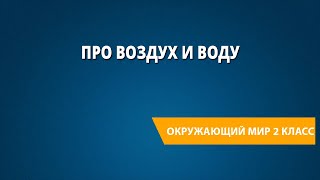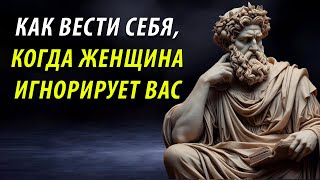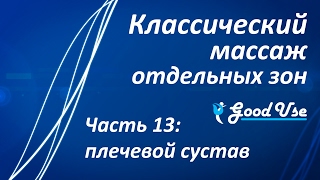So you bought the Boya BY-M1 microphone and it's not working in PC, DSLR, laptop or smartphone! I will share information that will allow you to understand Boya By-M1 MIC's functionality, operation and settings for different devices. I will show you how to connect boya microphone properly.
Boya BY-M1 is not USB powered MIC. But it's a popular choice among many creators and youtubers for voice and sound recordings. It's a good budget microphone. It comes with a pin connector that can be plugged into PC, laptop, camera, camcorder or mobile phone.
You can also attach boya with PC by using USB cable. If you have been using USB powered microphones, Boya BY-M1 mic will be a different experience for you. It's use is also tricky. Boya MIC is plug and play but you have to follow certain steps to make it up and running.
When you will buy Boya By-M1, you may ask questions like these:
- Where boya mic's clip will be placed?
- Which setting should you choose to record audio from PC/laptop or mobile phone? Why there is slider switch at boya that allows to choose from Smartphone and Cameras setting?
- Should you use battery with boya or not? Boya mic comes with a LR44 battery.
- Can boya be used with a laptop straight away or should you use a separate connector?
- Can boya microphone be used with a laptop by using USB cable?
- How can you monitor your voice while voice recording via boya m1?
- Are there any additional smartphone setting to use with Boya By-M1 MIC?
You may record audio in smartphone by using some app. There is an additional setting in smartphone apps that you need to know while using microphone. Many users try different things, use the MIC switch at 'Cameras' and 'smartphone' setting, but they can not record their voice by using a smartphone with Boya By-M1. Here is something that you need to keep in mind.
- You need to select slider switch position from microphone appropriately.
- You need to select proper input source from app settings in smartphone.
In video I have demonstrated that how can you use mic and app settings to record audio from mobile phone or smart phone by using boya microphone.
I have other videos on MIC review and comparisons. Go check them out as well. Even if you are not youtuber, creator or sound artist, you can still use a budget microphone to enhance sound capture quality during calls, meetings while using communications apps with friends and family. Having a microphone is great investment. And when so many budget microphones are available, I think you should get one if you can.
This is NOT PAID PROMOTION or ENDORSEMENT.
More Mic Reviews
FIFINE K668 Mic Review
[ Ссылка ]
FIFINE K780 Mic Review
[ Ссылка ]
FIFINE K668, K780, K053 USB Microphones Comparison
[ Ссылка ]
Produce Best Sound Quality from Any Microphone Tip
[ Ссылка ]
#boya #mic #microphone
Give this video a LIKE
SUBSCRIBE to Channel if you haven't already
Hit BELL icon to receive updates
Share your thoughts in comments
Share our videos on social media platforms
Give us feedback
Tell us what should we cover for you. Ask programming, web development, software engineering, frameworks related questions.
Thanks for watching!
Stay tuned!
Channel: [ Ссылка ]
Website: [ Ссылка ]
FaceBook: [ Ссылка ]
Twitter: [ Ссылка ]
Instagram: [ Ссылка ]
LinkedIn: [ Ссылка ]
GitHub: [ Ссылка ]