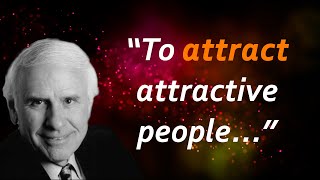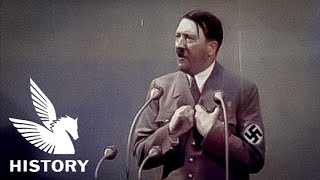TL;DR How to set up the social media planner
- Make a copy of the template (you need a Medium account) [ Ссылка ]
- Duplicate the tab & rename it to "Jan" "Feb" "Mar" or whichever month you're planning.
Changing 3 settings:
1. In D2, write the year you're planning out content for
2. In F3, select whether you want your week to start on Sunday or Monday
3. In the pink box in J8, take the first calendar week of the month you want to plan content for (e.g. for January 2024, take calendar week 1. For February 2024, take calendar week 5).
Done! :) All dates etc will update according to your settings. Happy post planning!
📈 GET the FREE template: [ Ссылка ]
📫 Sign up for the mailing list: [ Ссылка ]
✍🏼 Contribute to the blog with your own Google Sheets templates: [ Ссылка ]
🤓 Support me on Etsy: [ Ссылка ]