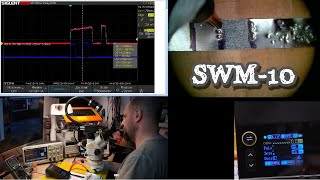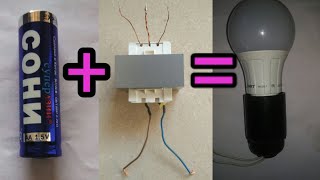Download links & Text @ [ Ссылка ]
Drop a comment below if you have questions or reach out to us on the following platforms:
Website: [ Ссылка ]
Facebook: [ Ссылка ]
Twitter: [ Ссылка ]
Transcript
0:00:09.990,0:00:16.209
In this video tutorial, I'll be explaining how to backup and restore QCN of a Qualcomm Android
0:00:16.209,0:00:19.689
device using Ultimate Multi Tool QcFire
0:00:19.689,0:00:25.240
first you need to have the hardware dongle or the box i'm using NCK pro box
0:00:25.240,0:00:29.410
which supports UMT. You also need to know how to boot your device into
0:00:29.410,0:00:34.780
diagnostic mode, we have a guide on how to do that. This is my phone in Diag mode and you should
0:00:34.780,0:00:37.270
connect the phone to the PC while powered on
0:00:37.270,0:00:43.269
and in diagnostic mode. Now I've launched the UMT QcFire and am waiting
0:00:43.269,0:00:51.129
for the dashboard to come up. Once the
dashboard comes up, you come another Read
0:00:51.129,0:00:58.210
& Tools tab. Now under brand and model, you select your device's brand and model.
0:00:58.210,0:01:03.699
Mine is a generic Qualcomm device, its not on this list so I just leave it as generic.
0:01:03.699,0:01:09.450
Under the Security tab you click on Backup QCN.
0:01:15.530,0:01:27.590
In this box, you select the option with DIAG and then you click OK. now wait
0:01:27.590,0:01:32.470
while UMT backs up your device's QCN
0:01:33.850,0:01:39.170
Alright! I have Finished and QCN is saved to this directory
0:01:39.170,0:01:47.030
navigate there and you'll find your QCN. This is my recent QCN backup, I can delete
0:01:47.030,0:01:52.490
the old one. Now to restore, you come back to the UMT
0:01:52.490,0:01:58.550
still with your device in DIAG mode and connected to the PC then you click
0:01:58.550,0:02:05.360
Restore QCN. You navigate to the location of your QCN backup and click
0:02:05.360,0:02:07.930
Open
0:02:13.760,0:02:23.269
In this prompt, you select the option with DIAG and then you click OK. Wait
0:02:23.269,0:02:29.049
while the tool restores your QCN
0:02:31.880,0:02:35.550
alright so I have finished and QCN is restored
0:02:35.550,0:02:39.840
so that's how to backup and restore QCN of a Qualcomm Android device using
0:02:39.840,0:02:43.760
Ultimate Multi Tool QcFire --------------------------
Hire Or Consult Us
[ Ссылка ]
Join Our Training
[ Ссылка ]