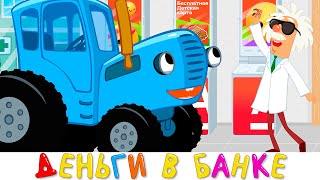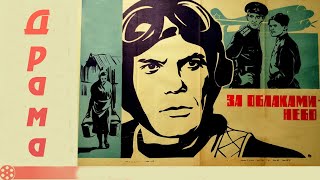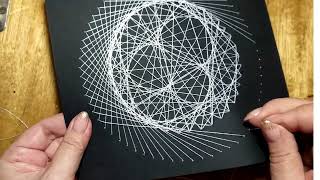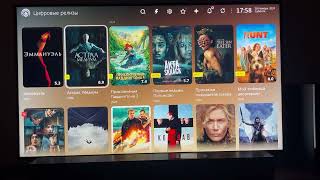Ready to add some sparkle to your invitations? This video is made just for you, especially if you've recently grabbed an animated invitation template from our shop at studiocreativethings.com.
Starting with a quick guide on how to copy your template, we'll make sure you feel right at home with the Canva video editor interface. You'll be a Canva whiz in no time!
Not sure how to edit text? No problem! We'll walk you through it, so you can add names, locations, or even a cute little message, making your invitations all the more personal.
Of course, an invitation isn't really 'yours' without a dash of personal flair, right? We'll show you how to upload your own photo and your favorite tunes. It'll make your invitation feel more like a warm, welcoming hug.
You'll also learn how to fit your photo into the template. You'll be crafting an invitation that not only gives the key details but also gets everyone excited for the wonderful time ahead.
Perfect timing improves everything, and we'll guide you through controlling your video elements to get them right.
Finally, we'll help you fine-tune your music choice, to set the mood and then take you through exporting your finished masterpiece.
So come on over and watch our tutorial. Let's take your invitations from ordinary to extraordinary together. With a little help from Creative Things Studio, you'll send out the most unforgettable animated invitations. Let's get creative together!
Chapters:
00:00
Copy the Template: 00:11
The video Editor Interface: 00:48
Text Editing: 01:33
Upload Your Photo & Music: 02:07
Insert Your Photo: 02:27
Adjust the Clip’s Speed: 02:39
Control the Text Timing: 03:08
Edit Music: 03:35
Export Your Video: 04:10