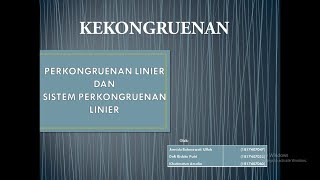We’ll walk through how to request your API token.
Here is a little recap:
Click the (i) next to the model accuracy
Click on get in touch
Review the form and submit
Receive an Acknowledgement of API token request
Receive your API token & endpoint url
Access the API Help Center, for more information about the API
To start using Qatium, click Access Qatium
Want to continue learning? You can explore more tutorials — all free, all virtual — in our Help Center [ Ссылка ]
Want some more Qatium in your feed?
Please LIKE and SUBSCRIBE. You can click the bell to get notified about new videos.
👋 Let’s be friends:
Twitter: [ Ссылка ]
LinkedIn: [ Ссылка ]
Instagram: [ Ссылка ]
Facebook: [ Ссылка ]
Blog: [ Ссылка ]
🚀 We're hiring! Join us: [ Ссылка ]