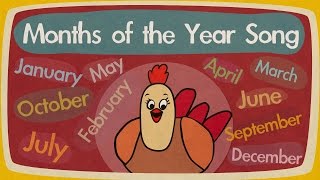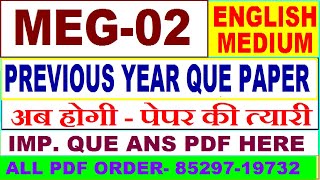Input shaping allows faster 3D printing speed and acceleration, without a loss in quality. Available in most other firmwares, input shaping is now available in Marlin. In this video guide, we cover the setup and calibration process step by step on an Ender 3.
I’m really pleased with these results. Any time you can speed up 3D printing without losing quality, it’s a huge win. I look forward to playing with the new parameters when they are added in the future.
0:00 Introduction
0:35 What is input shaping?
Klipper reference: [ Ссылка ]
RRF reference: [ Ссылка ]
Bambu Lab page: [ Ссылка ]
2:15 Migrating to Marlin 2.1
Marlin 2.1.2 release notes: [ Ссылка ]
Connecting via terminal guide: [ Ссылка ]
Updating Marlin firmware / GitHub Desktop guide: [ Ссылка ]
Marlin firmware editing guide: [ Ссылка ]
4:58 Baseline Testing
Speed and max flow test: [ Ссылка ]
Acceleration test: [ Ссылка ]
6:22 Marlin firmware changes
7:47 Calibration test print
Marlin M593 reference with instructions: [ Ссылка ]
Slicer variables and conditional gcode video: [ Ссылка ]
9:59 Measuring, calculating and storing the input shaping values
Digital calipers on Amazon : [ Ссылка ]
12:07 Comparison testing
Corner clamp: [ Ссылка ]
13:54 Limitations, additional and future parameters
15:42 Conclusion
Buy quality and affordable filament from X3D. Buy 3, get 1 free and a free sample pack with every order: www.x3d.com.au
Get Quality Resins from 3D Printers Online. 5% off storewide for Teaching Tech subscribers [Code: tech5]
[ Ссылка ]
Take a look around and if you like what you see, please subscribe.
Support me on Patreon: [ Ссылка ]