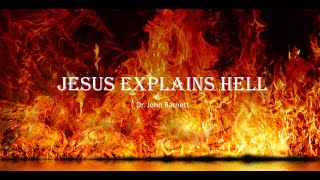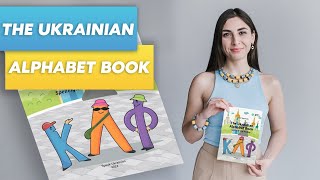CSS stands for “cascading style sheet” and it’s a computer language you can use to make your Squarespace website look unique.
You can use CSS to change button colors, image sizes, page layouts, add fancy fonts, and even do advanced things like hover effects.
CSS is how Squarespacer's turn basic templates into beautiful custom creations of their very own!
In this tutorial, you'll learn about the three ways you can install CSS in Squarespace and what makes each one unique.
This video is part of my free CSS training, available at [ Ссылка ]
Here are some timestamps so you can easily jump to the important parts:
00:28 An overview of the three ways you can add CSS to Squarespace and what makes them unique
01:03 How to add CSS to your site-wide file so it loads on every page
01:28 How to add CSS to an individual page in your Squarespace site
01:31 How to add CSS to all of the pages in a collection
03:27 How to add CSS to an individual blog post
05:06 How to add CSS to an individual page using a code block
I hope you found this video helpful! If you did, please give it a like and let me know in the comments. ❤️💬🙌
- - -
❤️ Like this tutorial? Buy me a coffee to say thanks! ☕ [ Ссылка ]
- - -
📑 Get access to my collection of CSS codes for Squarespace at [ Ссылка ]
- - -
⭐Free training: CSS Basics for Squarespace → [ Ссылка ]
- - -
🙋 Need some help? Visit [ Ссылка ] to see my current support options.
- - -
💻 WEBSITE → [ Ссылка ]
📧 NEWSLETTER → [ Ссылка ]
🤳 INSTAGRAM → [ Ссылка ]
👍 FACEBOOK → [ Ссылка ]
📌 PINTEREST → [ Ссылка ]
- - -
💸 GET 10% OFF YOUR FIRST YEAR OF SQUARESPACE 💸 Use my affiliate link and code INSIDE10 - You'll save 10% off your first annual subscription & Squarespace will give me a little commission for sending you their way 😎 🔗 INSIDE10 → [ Ссылка ]
- - -
The term "Squarespace" is a trademark of Squarespace, Inc. This video was not approved or endorsed by Squarespace, Inc. I just really love their platform ♥