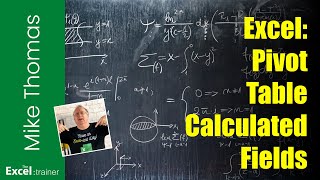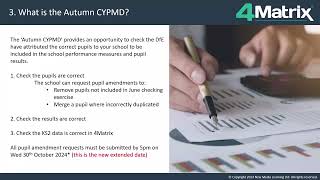Convert a PDF to an editable Excel file with just a few clicks! No additional software or 3rd party online services required. The functionality needed to perform this common task is available right inside Excel.
PDF’s are fabulous for sharing data but try analysing that data or creating pivot tables or charts from that data using a PDF reader - no chance! To do that you'll need to get the data out of the PDF and into Excel. Luckily there's several ways to achieve this...
- Copy and paste from the PDF to Excel: Too manual with unpredictable results
- Convert the PDF to Word then copy and paste into Excel: Too manual and long winded
- Use an online service: Potential security risks and often prohibited in many organisations
In this video I show you a quick, easy and safe way to get your data out of a PDF and into Excel in an editable format using functionality already in Excel (note: you will need a Microsoft 365 subscription)
For full details see the timestamps below:
⏱ Timestamps
00:00 Introduction
00:43 Convert a basic table to an editable Excel table
02:21 Convert multiple tables in a PDF to editable Excel tables
🗒 Notes and Resources
Download a copy of the files used in this video: [ Ссылка ]
✅ Want more FREE training?
Why not check out my other tutorials and/or subscribe to my newsletter, both of which can be done at [ Ссылка ]
🙋♂️ Let's connect on social
Twitter: [ Ссылка ]
Facebook: [ Ссылка ]
LinkedIn: [ Ссылка ]
#excel #powerquery #convertpdf