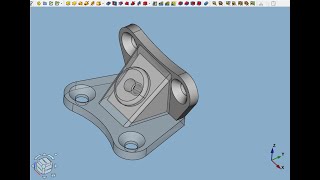Let's generate a normal distribution (normal curve) graph using the RANDARRAY dynamic function from Microsoft Office 365. In a few minutes you'll be able to make your own Bell Curve in Microsoft Excel.
Formulas used in this video:
To generate sample data:
=RANDARRAY([rows],[columns],[min],[max],[whole_number])
To Generate data for the Bell Curve:
=NORM.INV (probability, mean, standard_dev)
🔴 RECOMMENDED VIDEOS/PLAYLISTS
🎥 macOS Big Sur: 3 Must Have Apps: [ Ссылка ]
🛍️ *** MY PRODUCTS ***
iPhone 12 Pro Max Cover: [ Ссылка ]
Camera I use: [ Ссылка ]
Lens for camera I use: [ Ссылка ]
Memory for camera: [ Ссылка ]
Green Screen Backdrop: [ Ссылка ]
⏱️Timestamps⏱️
00:00 Intro
00:06 Why is the Bell Curve graph important
00:29 How does a Bell Curve graph looks like
00:55 Generating sample data to work with
02:07 Generating normally distributed data based on sample data from before
03:14 Creating the Bell Graph
03:38 2 Things to consider
04:24 Wrap up
🔴 *** BE MY FRIEND ***
✅ Instagram: [ Ссылка ]
✅ Twitter: [ Ссылка ]
✅ Facebook: [ Ссылка ]
📝Contact
support@arturofm.com
🔴 *** ABOUT THE CHANNEL ***
Learn how to do anything with high quality how to and review videos. I'm currently a software engineer at Wells Fargo and a part time YouTube Creator sharing my passion for teaching technology in a concise and easy way.
💡 TOPICS IN THIS VIDEO 💡
• How to Make a Bell Curve
• Bell Curve in Excel
• How to make a normal distribution graph in Excel
• Normal distribution grapgh
🔎 HASHTAGS 🔎
#excel #msexcel #excel365 #microsoft #office365
🔎 VIDEO OUTLINE 🔎
This video will teach you how to generate a normal distribution graph - also called normal curve, using the RANDARRAY which is a dynamic function from Microsoft Office 365.
What you will see is a continuous graph because it's dynamic, it fluctuates with new data coming in and out. It shows the highest point which has the highest probability of occurring. So with this graphic in mind, we can see that what we are about to learn is useful for statistical data to find out the top performers in some area.
How to Make a Bell Curve in Microsoft Excel 365
Теги
Bell Curve in Microsoft Excelbell curveoffice 365microsoft excelbell curve in excelbell curve in excel with databell curve explainedbell curve excelbell curve standard deviationbell curve debunkedbell curve grading explainedbell curve bookbell curve gradingbell curve probability distributionbell curve excel mean standard deviationbell curve excel spreadsheetbell curve excel youtubebell curve histogram excelbell curve chart excel