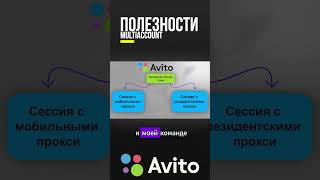👉 Get a 3 day Shopify FREE TRIAL + a $1/mo discount:
[ Ссылка ]
If you are a Shopify merchant looking to remove the "Buy with PayPal" option from your store, there are a few simple steps you can take. First, log in to your Shopify account and navigate to the "Payments" section. From there, click on "Manage" next to the PayPal payment option. On the next page, click "Deactivate".
This will disable the "Buy with PayPal" button on your store. You can also remove the PayPal payment option completely by clicking "Delete" on the same page. Don't forget to save your changes. With these easy steps, you can easily remove the "Buy with PayPal" option from your Shopify store.
Music by DayFox – [ Ссылка ]
Coma Media - [ Ссылка ]