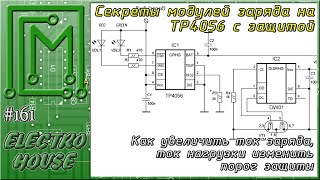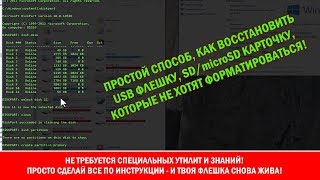Default Printer Keeps Changing in Windows 11/10 FIX [Tutorial]
When you use more than one printer, it is extremely annoying when the default printer keeps changing all the time. Before hitting the print button, you always have to check which is the current printer available, so that you don’t use the wrong printer.
Issues addressed in this tutorial:
default printer keeps changing
default printer keeps changing to XPS document writer
default printer keeps changing in windows 11
default printer keeps changing to Microsoft XPS document writer
default printer keeps resetting
Did you notice your Default printer keeps changing by itself when you have multiple printers configured on your computer? This is because of Windows 10 new feature called “Let Windows manage my default printer” that sets your most recent used printer as the default automatically. While this can be useful for some users, many others might prefer to set the default printer manually. If you are looking for stop windows from changing default printer, You can do this from Windows settings or using Windows registry editor.
This tutorial will apply for computers, laptops, desktops, and tablets running the Windows 10 and Windows 11 operating systems (Home, Professional, Enterprise, Education) from all supported hardware manufactures, like Dell, HP, Acer, Asus, Toshiba, Lenovo, Alienware, Razer, MSI, Huawei , Microsoft Surface, and Samsung.


![Как создаются Микрочипы? Этапы производства процессоров [Branch Education на русском]](https://s2.save4k.su/pic/zyr-I9PdIac/mqdefault.jpg)