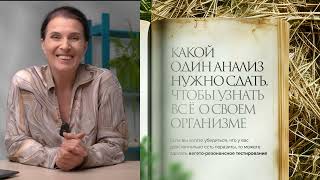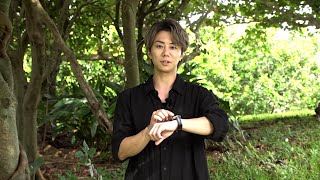In this short concise 3-minute video we are going to unbox the Bobcat Miner 300, review the hardware dimensions and components and show you the basic setup, so you know just exactly what to expect. Time to mine with our Bobcat-Lets GO
The bobcat miner 300 box comes with everything you need to get your hotspot up and running. The do’s and don’t/ diagnoser is a must read for a successful setup. The quick trouble shoot guide will help get you through minor onboarding issues. Inside the box you will find the bobcat miner, the mounting plate, mounting screws and wall anchors, blue tooth button pin, 12 volt power adapter,4dbi lora antenna and the antenna base. If for any reason you are missing any of the components, please make sure you reach out to bobcat miner support immediately through the bobcat miner contact page. When choosing location, Try to place the antenna as close to a window or balcony as possible to minimize the amount of obstructions between your miner and the antennas of other helium devices.
The bobcat miner is 141 mm (5.5 inch) x 141 mm x 47mm (not even 2inch) and weighs 126 grams (.27 pounds)-Smaller then your average shaw or telus internet modems
Components – When setting up your miner you will use 4 components:
1. LoRa Antena Connector
2. Bluetooth pairing button
3. Ethernet port
4. Power Jack
Bobcat Minber Basic Setup, Carefully secure the LoRa antenna to the magnetic antenna mount. Hand tighten the male RP-SMA cable to the female RP-SMA Jack. Using tools or over tightening this cable can damage the connector. Next, plug in the ethernet cable. We recommend using an ethernet connection during the initial setup. But after initial setup, using your wifi will be suitable as long as your connection is stable.
Lastly, plug in the power adapter to the miner and then to the wall outlet. Never connect the antenna when the miner is powered on. Once your miner is powered, your LED will first turn red and then turn yellow. Your work is done! Just give the miner time to sync.
Conclusion
Now that you know the basics, perhaps you would like to learn more about helium and just how the network work, or perhaps you are already convinced and want to know how to buy the bobcat miner 300? If so then we encourage you to check out the videos linked here and to subscribe to the channel for all your helium and crypto currency passive income guides. Hope to see you soon.
Passive Income Bonuses: Videos to Come but check out the below to get a head start!
⮕ 💰Get up to $250 in BTC when you deposit $25: [ Ссылка ]
⮕ 💰Get $25 with Crypto.com [ Ссылка ] referral code tnfzemgs8s
⮕ 💰 $10 Crypto: [ Ссылка ]
⮕ 💰Earn $30 CAD when you buy $100 of Crypto: [ Ссылка ] (Recommended for Canadians)
Click here to buy a Bobcat Miner 300 [ Ссылка ]
#BobcatMiner300Setup #PassiveIncome #BobcatMiner300 BeginnersGuide #HowtoearnwithHelium
Disclaimer: I am not a financial advisor. Trent & Crypto TechCheck does not provide tax, investing, legal or accounting advice. This material has been prepared for entertainment purposes only, and is not intended to provide, and should not be relied on for, tax, investing, legal or accounting advice. You should consult your own tax, legal, investing and accounting advisors before engaging in any transaction.