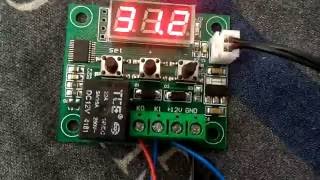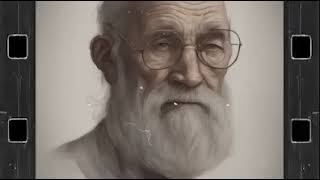How to reset and clear memory after fuser, laser, memory, motor error code sc. Ricoh full-color copier MPC3003 MPC3004 MPC3503 MPC3504 MPC6055SP MPC4503 MPC5503 MPC6003 MPC6004 and mono copier MP2852 MP2553 MP3053 MP3353 MP4055SP MP5054SP MP5055SP MP6054SP.
You have to use service mode System Maintenance CODE 5810 reset sc error.
5810 SC Reset Resets a type A service call condition. Turn the main switch off and on after resetting the SC code.
001 Fusing SC Reset
002 Hard High Temp. Detection
Troubleshooting:
sc101 Exposure lamp error
sc120 sc121 Scanner home position error
sc202 sc203 sc204 sc210 sc220 sc221 Polygon motor error
sc498 Temperature and humidity sensor error
sc530 sc531 sc532 sc541 sc542 sc543 sc544 sc545 sc551 sc561 Fusing error
YOUTUBE SUPPORT: [ Ссылка ]
PATREON: [ Ссылка ]
PATRONITE: [ Ссылка ]
📽Camera: CANON EOS250D
🎬 Plan lighting: Sachtler Reporter 200D
🎤 Microphone: Trust GXT 252 + Emita Plus Steraming
💻 Movie editing program: WonderShare Filmora
Copier parts [ Ссылка ]
Facebook: [ Ссылка ]
Used copier parts [ Ссылка ]
Are you interested in cooperation? That's good.
📧 Please contact: copy-expert@wp.pl