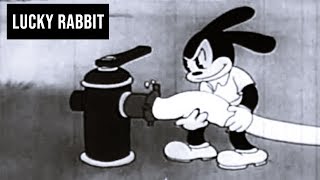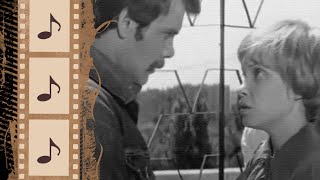*Here's an in-depth demo and tutorial video on how to use the M-Vave Chocolate Wireless MIDI Controller and the M-Vave MS-1 Wireless MIDI Receiver.* Watch the entire series to have the full grasp on this Wireless MIDI Controller System!!
*IMPORTANT NOTE:*
There's a connection sequence that must be observed for the midi system to work. Otherwise, even if the M-Vave Chocolate and MS-1 are paired, the slave device will still not respond. Also, please take note to use a USB Data Charging Cable. I provided below the items I used in this video.
*CONNECTION / POWER UP SEQUENCE:*
(Make sure that everything is not connected yet, then do the following in SEQUENCE.
1. Power on the Slave Device (Zoom MS-70 CDR) via 9v PSU.
2. Connect the Charger to, M-Vave MS-1 to, USB Cable to Slave Device.
3. Power On the M-Vave Chocolate
*Buy the Gear and Stuff in this video:*
M-Vave Chocolate MIDI Controller:
[ Ссылка ]
[ Ссылка ]
[ Ссылка ]
[ Ссылка ]
M-Vave MS-1 Wireless Receiver
[ Ссылка ]
[ Ссылка ]
[ Ссылка ]
[ Ссылка ]
USB Type A (Male) to USB Mini (Male) Cables:
[ Ссылка ]
[ Ссылка ]
Zoom MS70-CDR
[ Ссылка ]
[ Ссылка ]
[ Ссылка ]
[ Ссылка ]
[ Ссылка ]
Visit my GAS Attack Website. List of Affordable and Legit Guitar EFX Pedals Stores!! (Unreleased website):
*[ Ссылка ]*
~~~~~
*Supplementary Videos:*
M-Vave MS-1 Unboxing and Explained Video:
[ Ссылка ]
M-Vave MS-1 to Cube Suite App (Android Phone):
[ Ссылка ]
M-Vave Chocolate Advanced Custom Mode Demo:
[ Ссылка ]
M-Vave Chocolate (Program Change B) Demo:
[ Ссылка ]
M-Vave Chocolate TRS Out Demo:
[ Ссылка ]
M-Vave Chocolate to Zoom MS-70 CDR (All Presets Scroll) and Latency Test:
[ Ссылка ]
Complete M-Vave Chocolate Videos Playlist:
[ Ссылка ]
My Complete Guitars & Gear Demos, Tips and Tricks:
[ Ссылка ]
~~~~~
*VISIT:*
Cuvave / M-Vave Website:
[ Ссылка ]
Download the Cube Suite App (Android) here:
[ Ссылка ]
~~~~~
*Help support my channel by watching my videos and buying gear/stuffs tru the affiliate links above. This has no extra cost to you and it really fuels up the channel. Thank you! 😀🤗*
~~~~~
*For Inquiries, Business and Cooperation Program, you may email me at:* ehrosmith24@gmail.com or direct message to my FB Page: [ Ссылка ]
*My Official Facebook Group: M-Vave / Cuvave Pedal Users PH:*
[ Ссылка ]
~~~~~
*Send some love! (Not required but very much appreciated)😀*
You may also support my Youtube Channel by sending love and donation. It will be a very big help for my channel to grow more and it will also be a motivation for me to make more quality contents. 😀 You may send your donation on links below or check my Channel's About Section. Thank you!!
Paypal: [ Ссылка ]
Bank Account and GCash: [ Ссылка ]
~~~~~
#mvavechocolate
#mvavemidicontroller
#mvavewirelessmidisystem
Keywords:
m-vave chocolate midi controller tutorial video
m-vave chocolate wireless midi controller tutorial video
m-vave chocolate tutorial video
m-vave wireless midi system
how to use m-vave chocolate
how to use m-vave chocolate midi controller
how to use m-vave chocolate wireless midi controller
how to use m-vave wireless midi system
m-vave chocolate demo
m-vave chocolate in-depth demo
m-vave chocolate to zoom cdr70
m-vave chocolate to zoom ms-70 cdr
m-vave chocolate midi controller demo
m-vave chocolate wireless midi controller demo
*~~~~NOTHING FOLLOWS~~~~*