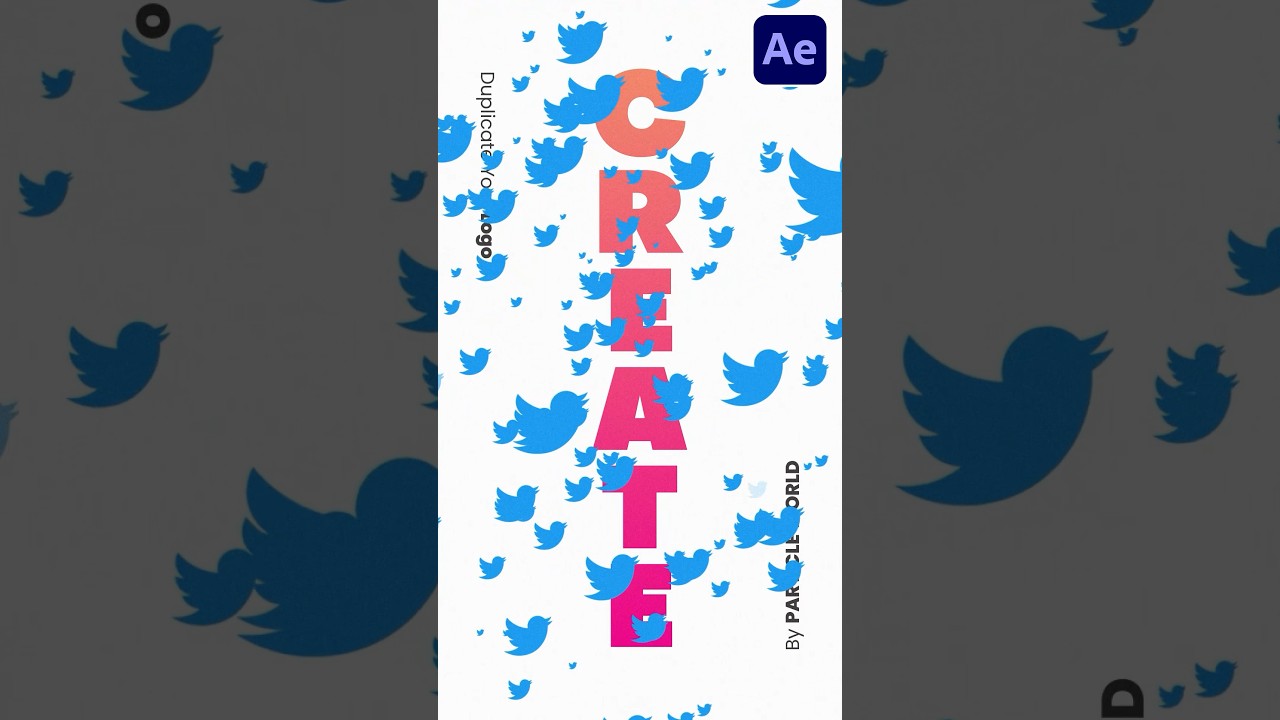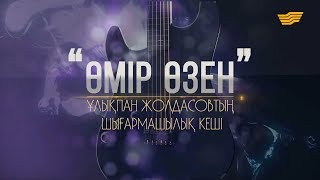Turn Your Logo into Particles in After Effects
► Free 100 Template Pack from us for AE & Premiere here:
[ Ссылка ]
► 200+ GFX Pack for After Effects
[ Ссылка ]
In After Effects, import your logo and apply the CC Particle World effect to a solid layer.
Then go to the particle type and set it to a textured square.
Open the texture tab and set the layer to your logo.
And now you can adjust all the other settings however you want. Here’s what I did.
I increase the birth and death size to .7 and the opacity to 100%
Then changed the colors to white.
I opened the physics tab and set gravity to 0
I set the birth rate to .4 and the longevity to 10
Lastly, I increased the produce radius values to fill up my entire composition.
And that’s how you can duplicate your graphics and logos in After Effects
Turn Your Logo into Particles in After Effects
Теги
After EffectsAfter Effects TutorialAdobe After EffectsAdobe After Effects TutorialHow to After EffectsAfter Effects ParticlesAfter Effects Object ParticlesAfter Effects Turn to ParticlesAfter Effects Millions of ParticlesAfter Effects Turn Object into ParticlesAfter Effects Turn Objects into Particle EffectAfter Effects Turn Graphics in ParticlesAfter Effects Particle Effect