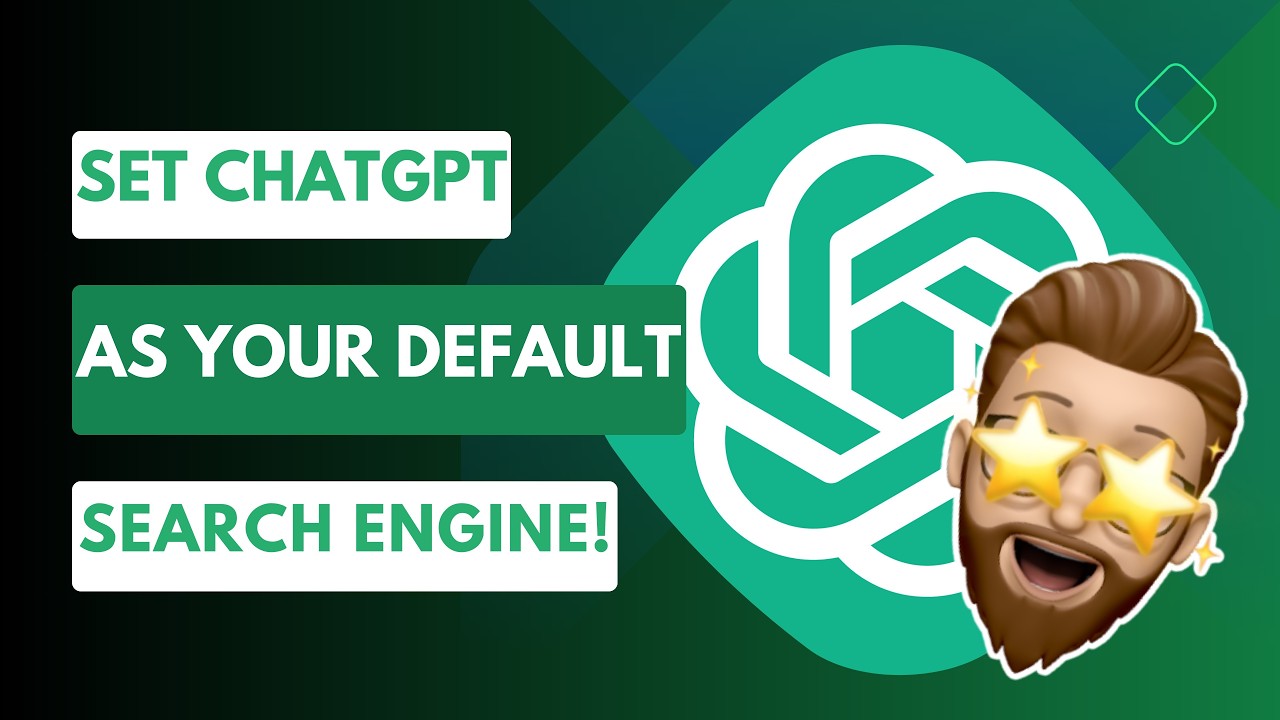Tired of switching tabs and sifting through irrelevant search results? Imagine having a super smart AI like ChatGPT as your default search engine!
In this video, I'll show you how to configure site search engines in Google Chrome and set up ChatGPT as your go-to search tool. This means you can use natural language to search and get incredibly relevant results powered by AI. Plus, this works with other Chromium-based browsers like Edge, Brave, and Arc.
We'll walk through:
- Adding site search engines in Chrome
- Setting ChatGPT as your default search engine
- Using keyword shortcuts for efficient browsing
- Managing and editing your search engines
URL to copy: [ Ссылка ]
Say goodbye to inefficient searches and hello to smarter browsing! 🚀
#ChatGPT #GoogleChrome #SearchEngine #AI #TechTutorial #ChromeTips #ProductivityHacks #EdgeBrowser #BraveBrowser #ArcBrowser #NaturalLanguageProcessing #TechGuide #SmartBrowsing
Music from #Uppbeat
[ Ссылка ]