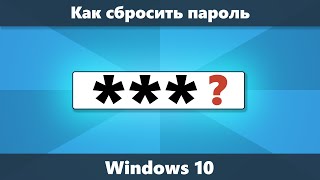Learn how to display the real-world time in your Unreal Engine game with this simple and beginner-friendly tutorial. We’ll walk through creating a widget, formatting the time, and adding it to your game’s UI. By the end of this video, you’ll have a working clock showing the real-world time in your game.
What you’ll learn:
Setting up a widget blueprint for your clock
Formatting and displaying real-world time using Unreal Engine nodes
Adding the clock to your game’s UI seamlessly
👉 Found this helpful? Don’t forget to like, comment, and subscribe for more Unreal Engine tutorials!
Chapters
0:00 Introduction
0:05 Setting Up the Widget Blueprint
0:17 Adding Canvas Panel and Text Block
0:33 Configuring Variables and Compiling
0:42 Creating a Binding for the Clock
0:51 Using the Now Node and Formatting Time
1:14 Connecting DateTime Components
1:25 Saving and Setting Up in the Character Blueprint
1:38 Creating and Adding the Widget to the Viewport
1:53 Testing and Finalizing the Real-Time Clock
#UnrealEngine
#RealTimeClock
#GameDevelopment
#UnrealEngineTutorial
#WidgetBlueprint
#GameUI
#LearnUnrealEngine
#UnrealEngine5
#DateTimeUnrealEngine
#GameDevTips
#BeginnerUnrealEngine
#DynamicUI
#UnrealEngineBlueprints
#RealWorldClock
#GameDesignTutorial
-~-~~-~~~-~~-~-
Please watch: "#UnrealEngine 5 Moving Platform Tutorial | Easy #blueprints Guide | Beginner #gamedevelopment"
[ Ссылка ]
-~-~~-~~~-~~-~-