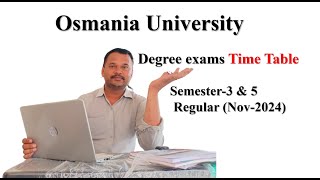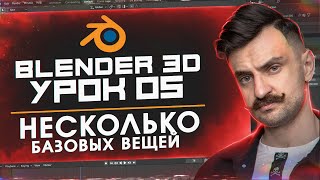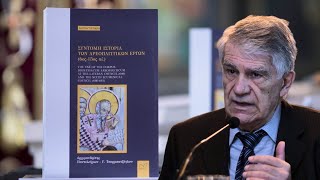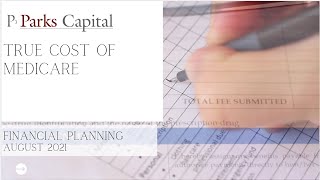In this video I am going to teach you how to change default issue types in Atlassian #Jira. Out of the box, Jira comes with default Agile based #issue #types. For most, that is enough. But if you are looking to change the default issue types that are available in your Jira project, you'll want to watch this video. First, you need to make sure you create new issue types. Once those are available in your Jira instance, then you add them to your Jira project. Jira is a #tool that works for everyone. Do not miss out on this learning opportunity.
If you like this video, please make sure to give it a thumbs up. If you haven't already, please consider subscribing. If you have any questions about anything discussed so far, please feel free to make sure you leave your question in the comments section.
Jira Merch:
[ Ссылка ]
Link to my other Atlassian Jira videos
[ Ссылка ]
Link to my Atlassian Live Streams:
[ Ссылка ]
Link to Atlassian's Jira products:
[ Ссылка ]
Link to my Fiverr profile:
[ Ссылка ]
Link to my Upwork profile:
[ Ссылка ]
Link to my personal website
[ Ссылка ]
How to change default Issue Types | Atlassian Jira
Теги
jira for beginners youtubejira tutorial for beginnersjira for beginnersgetting started with jiracomplete beginners jirahow to use jirawhat is jira forjira jumpstart guidejira tutorialjira for absolute beginnersjira quickstartjira administration tutorialjira admin tutorialjira administration trainingdefault issue type jirajira issue typesjira issue type changejira issue type themejira issue types explainedhow to change issue type in jira


![[中文字幕] 唯識三十頌 - 第二十一講 - 觀成法師主講](https://i.ytimg.com/vi/bhyeS9kzvzQ/mqdefault.jpg)