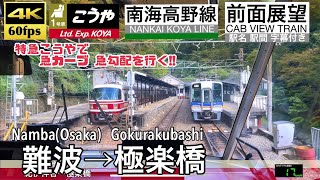Amazon Affiliate Link(s):
iPhone 8 Replacement Kit: [ Ссылка ]
How to prevent cross threading: [ Ссылка ]
Disclaimer:
I am not an expert, just an average Joe who enjoys DIY'ing. Learn, Save, DIY assumes no liability for property damage or injury incurred as a result of any of the info from this video. Use this information at your own risk. Due to factors beyond the control of Learn, Save, DIY, no information contained in this video shall create any expressed or implied warranty or guarantee of any particular result. Any injury, damage, or loss that may result from improper use of these tools, equipment, or from the information contained in this video is the sole responsibility of the user and not Learn, Save, DIY.
--------------------------------------- Chapters -------------------------------
00:00 - Introduction
00:16 - Tools Required
01:17 - Verify Model #
02:04 - Remove SIM Card
02:32 - Power off iPhone
02:42 - Unscrew Screen
03:41 - Prying off the Screen
07:16 - Remove Ribbon Cover Plates
07:48 - Remove Top Cover Plate (Front Camera & Ear Piece)
08:57 - Keeping the Screws Organized
10:10 - Remove Bottom Cover Plate (LED & Digitizer)
11:32 - Making the New Screen Like the Old Screen
12:12 - Swap over the Front Camera and Ear Piece
16:32 - Swap over the Home Button
20:04 - Swap over the LED Bracket
21:03 - Reassembly
22:57 - Reinstalling the Home Button
27:04 - Reinstalling the Camera & Ear Piece
32:26 - Reconnecting the Ribbons
37:21 - Testing the New Screen
38:35 - Securing the Screen
40:00 - Outro