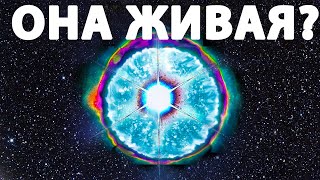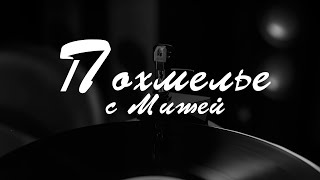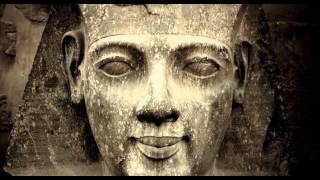Today we'll look at TEDMON, which is a machine language monitor built into the Commodore Plus/4. But it has almost everything in common with monitors from throughout the Commodore 8-bit family, from SuperMon on the PET, to the Commodore 128's built-in monitor, to the machine code monitors in the Commodore 64's Action Replay and Super Snapshot. We'll go through every single command with examples of how they can be used, along with some insights into the relatively rare Plus/4. This video is made in conjunction with retroCombs' video series walking through the entire Plus/4 manual, check out the playlist link in the video description.
RetroCombs' Plus/4 Encyclopedia video (I make an appearance!):
[ Ссылка ]
To support 8-Bit Show And Tell:
Become a patron: [ Ссылка ]
One-time donation: [ Ссылка ]
2nd channel: [ Ссылка ]
Link to retroCombs channel: [ Ссылка ]
RetroCombs Plus/4 Playlist: [ Ссылка ]
Plus/4 Manual: [ Ссылка ]
Link to 10 PRINT ML: [ Ссылка ]
Index:
0:00 RetroCombs, monitors, TEDMON introduction
2:44 How TEDMON got its name: TED and MON
4:48 MONITOR: start from BASIC
5:49 A: Assemble
7:56 G: Go
9:06 D, M: Disassemble, Memory
13:09 Greater Than Symbol: Modify memory
14:22 R, ;: Display and modify CPU registers
18:22 F: Fill memory
20:13 T,C: Transfer, Compare memory
22:49 H,X: Hunt through memory, eXit
26:56 S: Save
28:33 L,V: Load, Verify
30:06 Location $7F8: 0: Show ROM, $80: Show RAM
31:45 Thanks to RetroCombs, and my patrons!