In this video, you'll learn how you can mount a Samba (SMB) share on start-up, automatically by utilising your systems /ETC/fstab file. This is a perfect solution for a home environment.
Below is an example of a configuration you may use:
//192.168.1.1/Share/ /media/username/NAS/ShareName cifs uid=0,credentials=/home/passwords/.smb/credentials.txt,iocharset=utf8,vers=3.0,noperm,nofail 0 0
-------------------------------------------------------------------------------------------------------------
Want to connect with me? Twitter - [ Ссылка ]
-------------------------------------------------------------------------------------------------------------
Need an Internet Connection in Australia? Looking to get connected to the NBN? Looking for great prices and local support? Signup to Aussie Broadband with code "2124279" and receive $50AUD credit - [ Ссылка ] - Mention my name to sign-up. -------------------------------------------------------------------------------------------------------------
I'm an Australian YouTuber and if you're looking for other great Australians on Youtube here's a place to start:
* TechManPat
* CWNE88
* InfinitelyGalactic
I am not at all affiliated with any of the YouTuber's listed above.















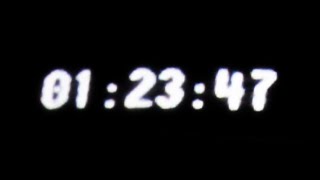









































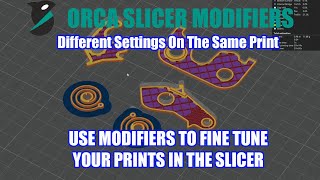

![Как работают Жёсткие Диски? [Branch Education на русском]](https://s2.save4k.su/pic/GSU41Vx0794/mqdefault.jpg)
![Как работает Спутниковый Интернет? Разбираем работу Starlink [Branch Education на русском]](https://s2.save4k.su/pic/RAOAbqRiN4A/mqdefault.jpg)











![Как работает Графика в Видеоиграх? [Branch Education на русском]](https://s2.save4k.su/pic/_j8R5vlA0ug/mqdefault.jpg)
![Как работает Клавиатура? [Branch Education на русском]](https://s2.save4k.su/pic/xCiFRXbJTo4/mqdefault.jpg)