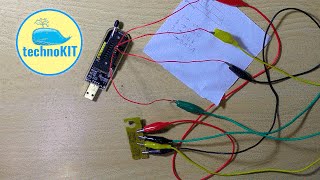How to program your ATmega16/ Atmega32 Board using Arduino IDE as like you program your Arduino Boards. You can program Atmega16/32 using FTDI Programmer. So watch each and every step so that you can make it arduino compatible.
Key Moments of this Video:
0:32 Features of Atmega16/32 and Why it is batter than Atmega328 Arduino Uno
1:34 List of the components to design ATmega32/16 Board compatible to Arduino IDE
2:11 Circuit Diagram to ATmega32/16 Board to design Arduino compatible
2:36 How to install Atmega16/32 external board library in Arduino IDE
3:51 How to upload bootloader to Atmega16/32 Ic Board using Arduino Uno
4:55 Circuit Diagram of Arduino Uno connection with Atmega16/32 IC to upload Bootloader
6:57 FTDI Programmer connection with Atmega16/32 IC with circuit
7:15 Program Uploading to Atmega16/32 board using FTDI Programmer with Arduino IDE
7:55 Live testing of Atmega16/32 IC board with led blinking- Successful
Important Links:
MightyCore Board Manage Link:
[ Ссылка ]
How to upload bootloader to Atmega328 IC:
[ Ссылка ]
How to program any customized Board:
[ Ссылка ]
How to install ESP32 board in Arduino IDE: [ Ссылка ]
How to install NodeMCU ESP8266 board in Arduino IDE: [ Ссылка ]
Link to download winzip: [ Ссылка ]
Link to download WinRAR: [ Ссылка ]
Arduino IDE Software: [ Ссылка ]
Contact link for Nutty Engineer Company: [ Ссылка ]
Contact link for SME: [ Ссылка ]
Our Other Video on YouTube: [ Ссылка ]
Join us at Social Platform:
Github: [ Ссылка ]
Twitter: [ Ссылка ]
LinkedIn: [ Ссылка ]
Facebook: [ Ссылка ]
Instagram: [ Ссылка ]
#atmega16witharduino #progamatmega16usingftdi #arduino #atmega16Arduino #avrArduino #ArduinoIDE #smedehradun #makeinindia