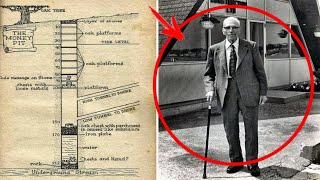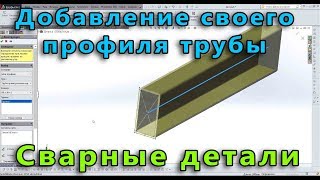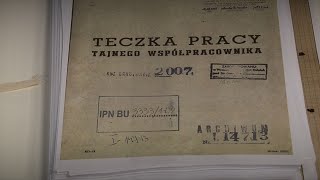Fix Error Code 0XC000014C in Windows 10, 8.1, 8, 7
Today I will show you how to repair this error message, this BSOD is very easy to fix once you know how, you will need a Windows 8, Windows 8 1 or Windows 10 CD or USB which you can download from Microsoft.
You can do this on all computer and laptop manufactures ( Toshiba, Lenovo, Dell, HP, Acer, MSI, Asus, Samsung and even custom builds)
Download Windows ISO:
Windows 10
[ Ссылка ]
Windows 8 or 8.1
[ Ссылка ]
Windows 7
[ Ссылка ]
Lenovo Recovery USB key
[ Ссылка ]
Run these commands from command prompt.
bootrec /fixmbr
bootrec /fixboot
bcdedit /export C:\bcdbackup
attrib c:\boot\bcd -h -r -s
ren c:\boot\bcd bcd.old
bootrec /rebuildbcd
Y for yes
Exit
Need more help? join my forum
[ Ссылка ]



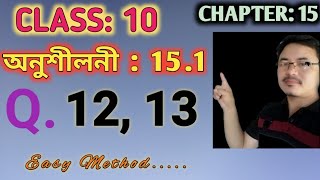









![Понятная теория музыки (ПТМ-24) - Полный цикл лекций [ВСЕ ЧАСТИ В ОДНОМ ВИДЕО]](https://i.ytimg.com/vi/NqW_iXxYkts/mqdefault.jpg)