How To Add Slider in Product Page Shopify [Dawn v15 Updated]
In this video, I’m showing you how to add a slider to your Shopify product pages without using any paid apps. This tutorial is specifically designed for the latest version of the Dawn theme (v15.1.0). If you’ve been following my previous tutorials and noticed that the older methods don’t work with the new theme version, this updated guide will help you implement the slider effectively.
Code : [ Ссылка ]
Our Shopify App:
✅BBD ‑ Big Bulk Discount 👉 [ Ссылка ]
Shopify Store For Just 1$/Month: [ Ссылка ]
Timestamps:
00:00 - Introduction
04:08 - Adding Snippets and Assets
10:50 - Modifying Theme Files
12:30 - Conditional Logic for Specific Products
15:02 - Final Preview and Testing
Other Resources/Tutorials:
Shopify Full Tutorial For Beginner👉👉: [ Ссылка ]
Shopify Color Swatches Playlist👉👉: [ Ссылка ]
Discount Sale Badge 👉👉: [ Ссылка ]
Add Autoplay Video in Shopify👉👉: [ Ссылка ]
Transparent Header in Shopify👉👉: [ Ссылка ]
Mega Menu Shopify👉👉 : [ Ссылка ]
Wishlist Without APP 👉👉 : [ Ссылка ]
If you want help with Shopify Customisation, store development, or any other web development help. Contact us via [ Ссылка ]
How To Add Slider in Product Page Shopify [Dawn v15 Updated]
Теги
Shopify product sliderDawn theme sliderShopify Dawn theme tutorialShopify product page customizationShopify code tutorialShopify Dawn theme 15Shopify product imagesShopify for beginnersShopify theme customizationShopify theme editingShopify slider tutorialadd slider to Shopify product pageShopify product slider no appShopify liquid code tutorialShopify snippetsShopify codingShopify UI designShopify product gallerywebsensepro





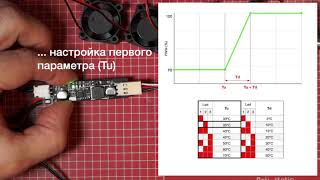



















































![[4K] NEW TRANSPARENT SHEER CLOTHES | TRY ON HAUL with Terry](https://s2.save4k.su/pic/6klejLyYsTI/mqdefault.jpg)
















