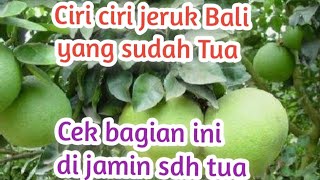Today I'll be showing you an application to test and see if your smartphone or tablet supports the dual partition system for seamless updates.
~~~~~
Hi! Don't forget to like the video, subscribe to the channel, and hit the "Thanks" button on this video, if you can, and join our channel community here - [ Ссылка ]
Video Description
~~~~~~~~~~~~~~~~~
This is often referred to by many other things including seamless updates, dual partitions, and the a/b partition system. This feature that has evolved over the years and had only initially included seamless updates thanks to the dual partition setup.
But over time Google has improved it to also be called Dynamic Partitions. This allows the device to use a super partition along with multiple sub-partitions that can be sized dynamically over time. The major benefit here is that it no longer requires individual partition images to leave empty space for future OTA updates. Which allows for the OS to reserve less storage space for updates and giving you more storage compared to the first iteration of the feature.
I really wanted to highlight this application because the dual partition system is required for a device to support DSU Laoder, which is a nice little feature that allows you to test custom ROMs based on Android's Generic System Images, aka GSI ROMs.
So the free application that you can install is called Treble Check. This can be found by searching for it in the Google Play Store, but I'll also link to it in the video description below for those who would like a direct link to it.
All you have to do is install the application and open it up.
The second card here will clearly tell you if your device supports Seamless System Updates or not. And again, this is the same as the dual partition system, A/B partitions, and more recently, also means support for Android's Dynamic Partitions.
If your smartphone or tablet does support this, it means that OTA updates can be installed in the background while you continue to use your device. This is because the new update is actually being installed to that second partition and it doesn't need to have access to the current partition that you're actively using.
Sadly, not all modern Android devices support this setup. I have the Galaxy S23 here and none of the devices in this series support Seamless System Updates. So while some OEMs have transitioned to this setup, even for their entry level devices, Samsung has yet to commit to this feature with their Galaxy S smartphones.
As of right now, Google does not require OEMs to adopt this feature but this could change in the future.
So if you can see that your device supports Seamless Updates, then I recommend that you enable Developer Mode and look for this feature called DSU Loader. I will be covering this feature in a video soon, but it essentially lets you temporarily boot a GSI Custom ROM without unlocking the bootloader and it doesn't require you to have root access either.
I hope to create some more content about GSI ROMs here on the channel soon, so if that's something you would be interested in then let me know down in the comments section below.
Mentioned Links
~~~~~~~~~~~~~~~~~
Treble Check - [ Ссылка ]
Step by Step Tutorial
~~~~~~~~~~~~~~~~~
1. Intro [00:00]
2. What are Seamless Updates? [00:34]
3. Install the App [01:44]
4. Check the second card in the app [02:30]
As an Amazon associate, I may earn a commission on sales from the links below.
The Gear I Use
~~~~~~~~~~~~~~~~~
5W "Slow" Charger - [ Ссылка ]
Fast Charger - [ Ссылка ]
MicroUSB Cable - [ Ссылка ]
USB-C Cable - [ Ссылка ]
TPU Cases - [ Ссылка ]
USB-C to 3.5mm Dongle - [ Ссылка ]
USB-C to 3.5mm DAC - [ Ссылка ]
NVIDIA Shield TV - [ Ссылка ]