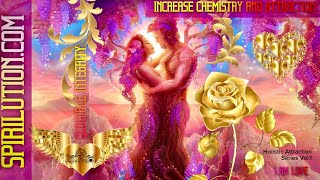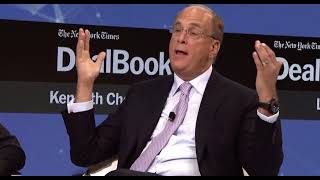Application to record the working time of employees in projects by NAV24 [ Ссылка ]
I would like to present a solution dedicated to Project, service and Maintanance companies, which:
1. Allows faster reporting of budget overruns on a given project,
2. Instantly transfers information about working time for your customers to Microsoft Dynamics 365 Business Central system,
3. Allows standardisation of the working time registration process,
4. Additionally, your employees will be able to record tasks performed for clients, from any place in the world and on any device,
Usually, in Project, service and maintanance companies, it is necessary to record the working time of employees. This component provides the main basis for settling accounts with customers.
Typically, the current process resembles the following:
1. Users do not have access to a central database to record information regarding workng hours - they use individual excel files or notebooks,
2. mployees usually send weekly or monthly ledgers, reporting work time completed. This method does not provide project managers access to real data, in real time,
3. Project managers, manually and with random frequency, must transfer the information relating to working hours directly to the system from which they issue the invoice,
4. Project costs are recorded on a completely different database and are usually not connected to a specific project,
Does a solution exist which allows employees to focus on their work and Project Managers on accounting and controlling project profitability?
Let's map the process of planning work and recording working time to a specific budget position using the Microsoft ecosystem.
1. The project manager, directly from Microsoft Dynamics 365 Business Central, creates a project and introduces specific tasks and budget items. Based on this data, we grant access to our employees to register their working time.
2. The employee can log in to the application with the same credentials as for their Microsoft 365 account.
3. In the main view, the user navigates to the Calendar Menu and selects the current month.
4. For visual reference, days are colour coded to indicate the number of hours worked with green being the default colour for zero hours. Orange indicates the recorded amount is greater than zero.
5. Additionally, the user can see the total number of hours registered in any given month.
6. To register the working time, just click on a specific day.
7. Search for a project and a budget item.
8. Next, select the number of hours worked, and then enter the work description.
9. After approval, an entry is sent to Dynamics 365 Business Central, where the Project Manager can verify the entered data, and subsequently post to the work time sheet - Project costs will also be updated
That's it. It took me 30 seconds to register the working time. The question is how much is your employee working time registration process costing you today?
If you would like to talk about how the solution can help improve the working time registration process in your company - please contact us via the form located in the description below this video.
See you soon!