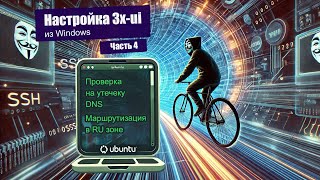Hi everyone today I am going to show you OnePlus Black screen issue, How to FIX OnePlus Black Screen of Death 2023. #OnePlusBlackScreen #BlackScreen
If you are using OnePlus device and you meet the problem like me OnePlus Black screen or No display on screen let's follow my video or follow OnePlus Solution below:
Black screen issue from OnePlus
Please check your phone for any of the following situations, and refer to the corresponding solution:
Scenario 1.
Complete black screen, and when pressing the power button, the phone will vibrate.
If the device is under such situation, suggest to apply for the after-sales services.
Scenario 2.
Complete black screen, and when pressing the power button, the phone won't vibrate.
If this happens, firstly charge the phone for 15 minutes at least and then try to turn on the phone again. If the phone has a black screen after powering-on, suggest you to apply for the after-sales services.
Scenario 3.
Occasional black screen, Please restart the phone. If it is because an app fails to open or displays a black screen after powering-on, uninstall the app and check whether the problem is solved.
Besides,you can also upgrade it to the latest stable version.
[ Ссылка ]
If the problem persists, contact OnePlus Customer Service for assistance.
► Please Don't forget to Subscribe to my Channel on YouTube 🙏😘😘 Thanks.
// NOTE: Disclaimer
Some of my videos are only for education and information purposes only. I don't have any right on any software showed in the videos.
+ Channel Purpose:
My channel is about the best tips & Tricks of Teaching Information Technology SmartPhone (iOS & Android Devices) Apps, Games, Computer programs (Software & Hardware), and designer Programs.
Thanks for all the best for all of you that have subscribed to my YouTube channel.
Follow Me on
-Blogspot: [ Ссылка ]
-FB Page: [ Ссылка ]
Tech & Komsan