Hey guys, in today's video I'm going to be showing you how to set up an options and graphics settings menu for your game in Unreal Engine 4. This is part 2 of 2, where we will be setting up the functionality of the buttons.
Watch the full main menu playlist: [ Ссылка ]
Part 1: [ Ссылка ]
#Ue4 #UnrealEngine4 #Ue4Tutorial
___________________________________________________________________________
00:00 - Intro
00:02 - Overview
00:44 - Visually Selecting Options Buttons
07:43 - Fullscreen Mode
09:34 - Frame Rate Limit
11:32 - Screen Resolution
13:43 - View Distance
15:38 - Post Processing
16:54 - Anti-Aliasing
17:51 - Texture Quality
19:05 - Shadow Quality
20:08 - Optimal Settings For Player's System
21:24 - Final Overview
23:36 - Outro
___________________________________________________________________________
If you enjoy make sure to subscribe: [ Ссылка ]
Join My Discord Server: [ Ссылка ]
Follow Me On Twitter: [ Ссылка ]
Follow Me On Instagram: [ Ссылка ]
All My Social Media Links: [ Ссылка ]
___________________________________________________________________________
If you want to support me, there are many different ways of doing so. This is by no means expected or required. It is just a nice support :)
Patreon: [ Ссылка ]
PayPal: [ Ссылка ]
Ko-Fi: [ Ссылка ]
Thank you :)
___________________________________________________________________________
To access the project files and screenshots from the video, check out my Patreon above!
My Public Video List: [ Ссылка ]
Unreal Engine 4 Tutorials Playlist: [ Ссылка ]
The Basics Of Nodes Playlist: [ Ссылка ]
___________________________________________________________________________
♫Outro Song♫
●Kronicle - Chill Noons
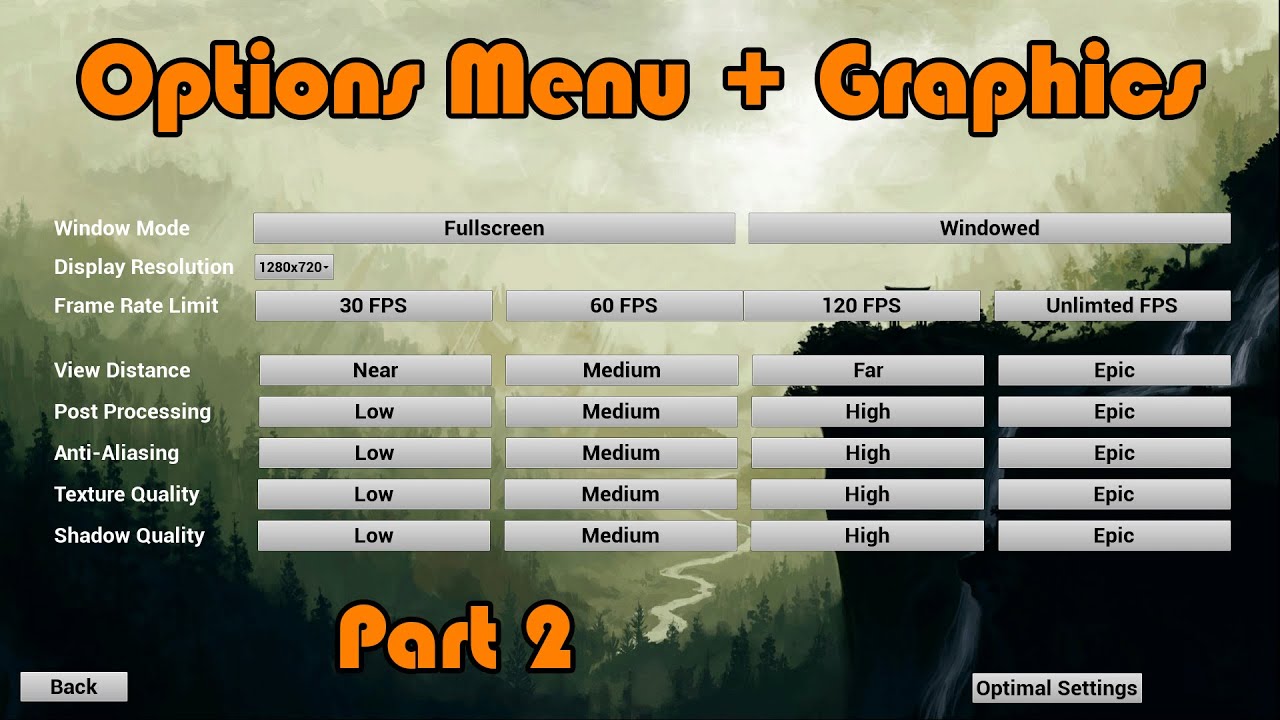




































































![Obniżki #2 [ Procenty - zastosowania ]](https://i.ytimg.com/vi/h7iXgdJaSYk/mqdefault.jpg)




