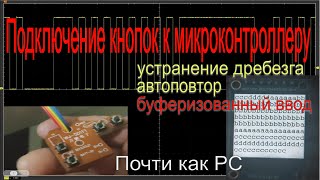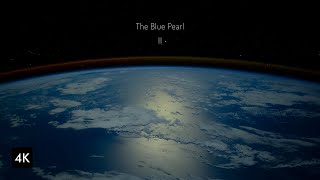Okay so this is legit my first tutorial ever, i realize now how hard it is to hear me in the audio so ill put the main instructions here as the following:
things to know: get compiz, make sure your computer is fast enough, and dont screw around.
I made this after figuring out some things other tutorials lacked. which was a major reason i didnt figure this out for about a month.
step:
1) open compizconfig
2) enable deskop cube( yes disable if asks)
3)enable rotate cube
4) in effects enable 3d windows & (if you want cube reflection and deformation)
5)if you choose give yourself backrounds under: desktop cube , appearance.
and also under the reflection and deformation for the botton and top image.
6) ****your not done*** this is where most tutorials go WRONG
7)go to GENERAL OPTIONS , Desktop Size and switch horizontal virtual size to 4, and vertical virtual size to 2.
8) your done
default keys for enabling desktop cube w/ or w/ out 3d windows is ctrl +alt + left mouse click
ENJOY!