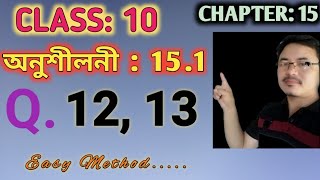This SPSS tutorial series is designed to teach you the basics of how to analyze and interpret the results of data using SPSS. I will cover everything from the very basics of the main windows within SPSS, to manipulating data, to running and interpreting meaningful analyses like t-tests, ANOVA, regression, and many more, and visualizing results.
In this video, I cover the details of how to use cross tabs in SPSS with the the "CROSS TABS" tool. This tool allows you to compare two categorical variables. I detail how to conduct and, critically, interpret the output of a cross tab table, including a look at row and column percentages, adjusted standardized residuals, and chi-square test. I do this all with real data and then give you a chance to try for yourself.
The data file used in this video can be found here: [ Ссылка ]
Video tutorial and walkthrough of the data file used in this video: [ Ссылка ]
Video showing SELECT CASES AND SPLIT FILE: [ Ссылка ]
Playlist of video covering INTUITION for statistics and data science: [ Ссылка ]
All the SPSS tutorial videos are in this playlist: [ Ссылка ]
Learn more about who I am and why I'm doing this here: [ Ссылка ]
Follow me at:
LinkedIn: [ Ссылка ]
Patreon: [ Ссылка ]
Website: [ Ссылка ]
Equipment Used for Filming:
Nikon D7100: [ Ссылка ]
Softlight: [ Ссылка ]
Yeti Microphone: [ Ссылка ]
iPad for Teleprompter: [ Ссылка ]
Camtasia for Video Editing: [ Ссылка ]
Cross Tabs with SPSS Tutorial (SPSS Tutorial Video #7)
Теги
spssspss 26spss tutorialspss for beginnersspss tutorial for data analysisspss dataspss real datalearn spsslearn spss 26introduction to spssintro to spss youtubespss tutorial youtubedata demystifieddata spssspss walkthroughspss how tohow to use spssspss introductionadvanced spssspss advancedspss tricksinterpret spsscross tabcross tabs spsscross tabshow to interpret crosstabs in spsscrosstabshow to do crosstab in spss





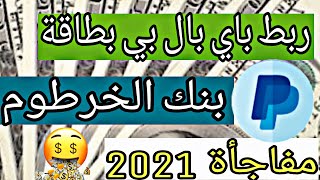









![Shape of My Heart [Full Version].Sting](https://i.ytimg.com/vi/ixmfA_rBCSg/mqdefault.jpg)