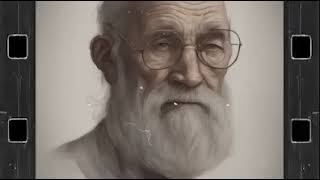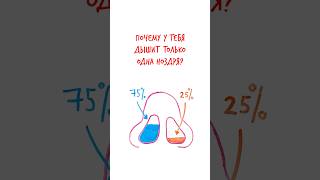✅To read the accompanying article to this video, go here: ➡️[ Ссылка ]
In this Microsoft Teams tutorial, we look at how to get started using Microsoft Teams.
With a plethora of collaboration tools available on the market, it’s sometimes hard to know which solution is best for you. Microsoft Teams stands out from the crowd and the best part – it’s included as part of the Microsoft 365 Business, Business Premium, and Enterprise Plans.
Teams is a persistent chat-based collaboration platform and a hub for teamwork. Create private or public teams, chat, share documents, host online video or audio meetings as well as many more useful features for business communications.
Having a shared workspace makes it easy for a team to collaborate, communicate, make critical decisions, and stay on top of the latest news and updates. It is particularly useful for large organizations that have employees spread across different offices or working remotely.
There are many components to Microsoft Teams. In this Microsoft Teams tutorial, we will be running through the basics of navigating the Teams dashboard, creating a team, and adding team members.
✅GET FOUR FREE COURSES ➡️ [ Ссылка ]
✅Take a look at the full Microsoft Teams course from Simon Sez IT here ➡️[ Ссылка ]
🌍 Get unlimited training with Simon Sez IT’s 150+ courses ⏩ [ Ссылка ]
🚀 Level up your skills with a free 30 day trial to our complete training library of 8,500+ videos ⏩ [ Ссылка ]
✅Check out our MS Teams playlist here ➡️[ Ссылка ]
✅Check out our FREE 300+ hour training course playlist here ➡️
[ Ссылка ]
💻Watch more popular tutorials from Simon Sez IT:
✅Microsoft Office 2021 and Office 365 Training Tutorials playlist
👉[ Ссылка ]
✅Microsoft Office 2019 Training Tutorials for Beginners playlist
👉[ Ссылка ]
✅Excel 2021 Tutorials for Beginners playlist 👉 [ Ссылка ]
✅GET FOUR FREE COURSES ➡️ [ Ссылка ]
💬Stay in touch!
✅SimonSezIT.com: 👉[ Ссылка ]
✅StreamSkill.com: 👉[ Ссылка ]
✅YouTube Channel: 👉[ Ссылка ]
✅LinkedIn: 👉[ Ссылка ]
🔔Subscribe to our channel:
[ Ссылка ]
If you enjoyed the video, please give a "thumbs up" and subscribe to the channel 👍🏽 ;-)
Getting Started in Microsoft Teams: MS Teams Tutorial
Теги
microsoft teamsms teams tutorialms teamsmicrosoft teams tutorial for beginnersmicrosoft teams tutorialhow to use microsoft teamsmicrosoft teams best practiceslearn microsoft teamsmicrosoft teams office 365microsoft teams tips and tricksmicrosoft teams demomicrosoft teams tutorial 2020teamsoffice 365 microsoft teamshow to use teamslearn how to use teamsteams microsoftteams tutorialmicrosoft teams appmicrosoft office teams

![[Решено] Как исправить ошибку USB флешки нет носителя 6 способами? 2024](https://s2.save4k.su/pic/6duPVAt6CI8/mqdefault.jpg)