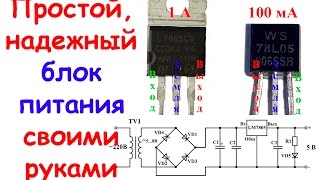#powerapps #PowerPlatform #CanvasApps #ModelDriven
In this Power Apps tutorial, I dive into the different ways to get user information. There are four main methods I explore: the user function, Office 365 users, SharePoint person column, and the Dataverse users table. Understanding the differences between these methods and how they can't necessarily be used interchangeably without some work is crucial.
I start by demonstrating how to use the user function to retrieve the email, full name, and image of the current logged-in user. Then, I show how to add the Office 365 users connection and use it to get the display name. Next, I will explain how to use the Dataverse users table and the SharePoint person field to get user information.
One of the challenges I highlight is the case sensitivity problem with email addresses, which can cause issues when trying to match users. I also demonstrate how to patch a SharePoint list and a Dataverse table with user information, emphasizing the need to connect the dots between different types of users.
Whether you're working with SharePoint, Dataverse, or Office 365, this tutorial will help you understand how to handle user information in Power Apps effectively. If you want to learn more about Power Apps and related technologies, don't miss out on this video!
Up your Power Apps Skills Today!
Link: [ Ссылка ]
Need some help on something you are working on, contact us!
Link: [ Ссылка ]
0:00 Different types of Power Apps users
0:49 User Function
1:10 Office 365 Users
1:51 Dataverse Users
2:47 SharePoint Person Column
5:27 Different ways to get the Email or Mail property
8:17 Connecting the dots between different user types
10:14 Linking Office 365 Users to SharePoint person field
14:41 Linking Office 365 Users to Dataverse User table
PowerApps911
Link: [ Ссылка ]
Let's connect on social!
Twitter: [ Ссылка ]
Facebook: [ Ссылка ]
Instagram: [ Ссылка ]
LinkedIn: [ Ссылка ]
Different types of Power Apps users
Теги
Shane Youngpowerapps911PowerAppsPower Appspower appspower apps beginnerpowerapps tutorialpower apps dataversepower apps user profilepowerapps user name displaypowerapps user functionconnect to office 365 users connection from power appsoffice 365 users connector powerappspowerapps office 365 userspowerapps sharepoint person field not workingpowerapps sharepoint person fieldpowerapps sharepoint person field patchpowerapps dataverse users table