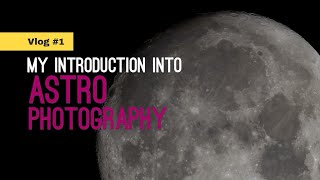Learn how to flash a mobile phone easily step by step. In this video i will show you how to flash a mobile phone easily step by step. Just follow these steps
1. Download the files from the link below
[ Ссылка ]
2. Install USB Driver
3. run the researchDownload. exe file
4. Select the file and start downloading
5. Remove the battery and replace
6. by Pressing OK button connect with the Data Cable
7. After completing this process Remove the battery and replace
8. Start mobile and get everything OK.
Thanks for watching this tutorial.
~~
Subscriber will be notified when I will upload new tutorials in future. Many more new tutorials coming soon, so stay tuned!
[ Ссылка ]
Share this video with anyone if you think as useful.
Please leave a suggestions for future tutorials in the comment section below.
~~
Connect with me
[ Ссылка ]
More Tags#HowtoFlashaMobilePhone #FlashaMobilePhone #SwiftLearnswift learn, how to flash a mobile phone easily, flash a mobile phone easily, install usb driver in windows 10, how to, flash a mobile phone in windows 10
How to Flash a Mobile Phone Easily Step By Step
Теги
swift learnhow to flash a mobile phone easilyflash a mobile phone easilyinstall usb driver in windows 10how toflash a mobile phone in windows 10flash mobile phonemobile phone flash kivabe maremobile phone flashflash a mobile phoneflash a mobile phone step by stepmobile flash step by stepflash a mobileflash mobile softwareflash mobile easyeasy mobile flasheasy mobile repairflashmobileflash mobile easily