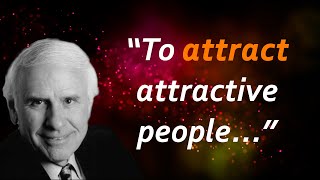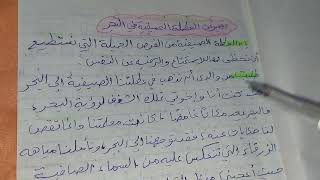This video provides an overview of how to configure your outlet information in the My Aged Care provider portal including how to:
• Add a new outlet
• Add a service item
• De/activate an outlet
• Remove an outlet
The information you provide will be searchable through the public My Aged Care Service Finder ([ Ссылка ])and) by assessors for the services you offer.
For additional support you can refer to the resources below available on the Department’s Information for Service Providers page ([ Ссылка ])
• Quick Reference Guide – Create service delivery outlets and service information using the provider portal
• My Aged Care Provider Portal User Guide: Part One – Administrator functions