In this video I demonstrate the following:
1. What is an audio interface?
2. Hardware options for audio interfaces
3. How to set up an audio interface in Logic Pro
4. What is I/O Buffer?
5. How to test the input and output of an audio interface in Logic
Support the sponsor of this video, Boombox | [ Ссылка ]
For mixing/mastering work, contact me at my website | [ Ссылка ]
Follow MusicTechHelpGuy on Instagram | [ Ссылка ]
Support the channel on Patreon | [ Ссылка ]
#logicpro #logicprox #tutorial
Timestamps
0:00 Introduction
1:08 Sponsor Segment
1:47 Hardware Options
3:05 Audio Device + I/O Buffer Size
5:44 Output Test with a Loop
6:42 Setting Up a Microphone
8:17 Input Monitoring + Record Enable
9:18 Test Recording
Logic Pro #02 - Audio Interface Setup, I/O Buffer, Latency
Теги
logiclogic proLogic Pro xlogic 10logic xlogic studiostudiorecordingaudiomusicproductionbeatsmidimusictechhelpguymusic tech help guylogic tutorialtutoriallogic beginner tutorialLogic Pro tutorialapple logicapple logic proultimate guide to logicultimate guideultimate guide to logic proaudio interfaceaudio interface setuphow to set up audio interfaceaudio interface logicaudio interface logic probufferbuffer sizeI/O buffer









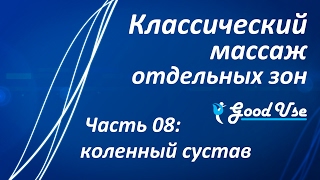
























































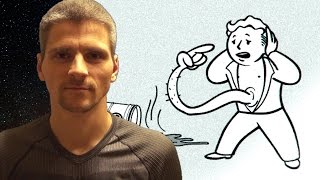




![[Tập đặc biệt] Nhiệm vụ khôi phục sân chơi bí mật l Phim hoạt hình | Tayo xe buýt bé nhỏ](https://s2.save4k.su/pic/1mkbk_KHAd4/mqdefault.jpg)



