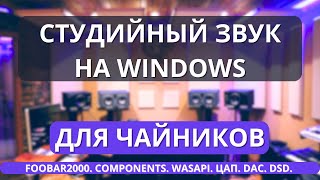Donate Us : paypal.me/MicrosoftLab
Setting Message Size restrictions on Sending and Receiving in Exchange 2019
1. Prepare
- DC1 : Domain Controller(Yi.vn) | DC2 : Exchange Server | WIN101, WIN102 : Client
2. Step by step : Setting Message Size restrictions on Sending and Receiving
- DC2 : Setting Message Size restrictions on Sending and Receiving for HiepIT
+ Start - Exchange Administrative Center - logon - recipients - mailboxes tab
- double-click HiepIT - mailbox features - Message Size Retrictions - View details :
+ Sent messages - Check "Maximum message size (in KB):" : 10240
+ Received messages - Check "Maximum message size (in KB):" : 8192 - OK
- Save
- WIN101 : Logon using account HiepHR - Send a email to HiepIT, attach file 12.6 MB ( 8 MB) = Fail
- WIN102 : Logon using account HiepIT - Send a email to HiepHR, attach file 12.6 MB ( 10 MB)= Fail
------------------******************** Youtube.com/c/MicrosoftLab ********************-------------------