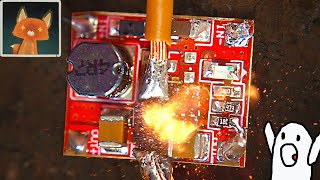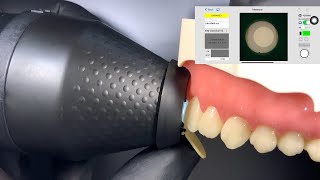Learn how the Print Tools add-in can automatically print Emails and attachments from Outlook folders. Specified Emails and/or attachments from Outlook can be found with the add-in and directly sent to a printer.
Print Tools homepage: [ Ссылка ]
Check out a new video on how to automatically print incoming attachments: [ Ссылка ]
How to print message attachments automatically from Outlook folders using Print Tools
01. We want to print the attachments of Emails in Outlook folders automatically.
To do this, we navigate to the MAPILab tab and open the Print Tools wizard.
02. Here we can choose which messages or attachments should be automatically printed.
03. Print Tools processes our selection and sends the files to the printer.
Our Outlook attachments are printed automatically.