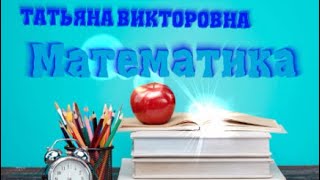If you’re looking for how to save your past twitch livestreams, or why you should even do it, you've come to the right video!
This video will tell you How to SAVE Your TWITCH STREAMS FOR EVER and Why YOU SHOULD! Twitch VOD/Highlights Twitch Guide 2021
🔴 Check me out live on twitch at:
[ Ссылка ]
🟣Join my discord over at:
[ Ссылка ]
How to SAVE Your TWITCH STREAMS FOR EVER and Why YOU SHOULD! Twitch VOD/Highlights Twitch Guide 2021
Twitch VODs are a great way to store past live streams, which
you can use to find epic moments in to make into shorts, see what to improve on
or just to remember a piece of information from a previous conversation.
So here's a quick video on how to store your vods, where to find them and how
to use them!
So firstly how do you save twitch vods, you go to creator dashboard settings,
stream and scroll down slightly to the vod settings, and turn on the option.
Now this isn't the only thing you need to do as this will only store your
livestreams for 14 days unless you are a twitch partner or Turbo member. That
is why there is the next step!
🕘Timestamps:
0:00 Why you should save streams
0:10 Important tips
0:15 I stream on twitch
0:19 How to turn on VODs
1:00 Accessing your VODs
1:27 Saving Your Streams FOR EVER
2:16 Don't forget THIS!
2:32 Drop a like and comment!
Now where do I access them?
Well both you and the viewer can access them on your channel in the videos
section but what you want to look at is your video producer. You can
find this by going to your home screen, clicking on your profile picture and
selecting the video producer setting or instead choosing the creator dashboard
setting, after which you select the content tab and click on video producer.
In the video producer you can see your created clips, vods and past live
streams. All you need to do to save a VOD for ever is to click on the highlight
button, grab the orangy slider at the bottom and drag both ends to the end of
the timeline and then click on publish highlights, unless you want to create
some clips in the process in which case you click add new highlight at the top.
Although note that you cannot go back and make highlights of already created
highlights so try to make any clips that you want from there before the 14 days
are up!
If you want to grow on twitch as a small streamer or even a big streamer, you should save your twitch streams/vods forever to utilise them to become successful!
🎬Watch my most recent videos:
[ Ссылка ]
🎬 Playlists You Might Like:
[ Ссылка ]
--------------------------------MUSIC--------------------------------
Gone by StreamBeats - [ Ссылка ]
--------------------------------SOCIAL--------------------------------
👥TikTok: [ Ссылка ]
🐦Twitter: [ Ссылка ]
💬Instagram: [ Ссылка ]
🔴SUBSCRIBE🔴
🔵LIKE🔵
🟢COMMENT🟢
tags (ignore)
twitch,twitch growth,how to grow on twitch,small streamer tips,small streamer tips in 2021,twitch affiliate,YourBoyDanny,twitch ad revenue,twitch guide 2021,twitch tips,twitch vods,twitch highlits,how to save twitch livestreams,how to save twitch streams,how to save twitch vods,are twitch vods good,should I save twitch vods,should i save twitch streams,how to keep twitch streams forever,how to keep twitch vods forever,how to keep twitch streams from expiring
How To Save Your Streams On Twitch 2021, How To Save Your Streams On Twitch - Permanently Save Past Broadcast - 2021, HOW TO SAVE YOUR TWITCH LIVE STREAMS (PERMANENTLY), How To Save Your Streams On Twitch, Top 3 BEST Ways to Download Twitch VODs, Are Twitch Streams Saved, How To Do It And A Twitch VOD Downloader
#twitch #growth #guide #twitchaffiliate #affiliate #twitchvods #twitchhighlights #highlights