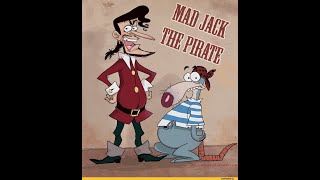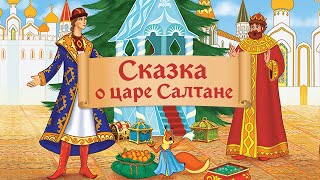Create a top of line RGB glitch distortion for your logo for titles. There are many ways to create glitch distortions, so in this After Effects tutorial, we focus on using multiple layers to design our ultimate glitch. Learn how to create distortions, color RGB effects, and overlays. For great glitch logo examples be sure to check out Videohive for over 1300+ glitch templates that are high-end and ready to go.
Looking to save time and produce professional glitch results? Check out the Most Popular Glitch Templates on Videohive: [ Ссылка ]
My Top 5 Favorite Glitch Logo Templates:
1. Color Glitch: [ Ссылка ]
2. The Ultimate Glitch: [ Ссылка ]
3. Clean Glitch: [ Ссылка ]
4. Static Glitch: [ Ссылка ]
5. Technology Glitch: [ Ссылка ]
Check out Montage Library to take your glitch effect to the next level in a couple of seconds: [ Ссылка ]
750 Video Effects and Transitions
Like the music? Get your royalty free music at Artlist.io.
[ Ссылка ]
Social Media:
Drop a like on Facebook: [ Ссылка ]
Hit me up on Instagram: [ Ссылка ]
Follow me on Twitter: [ Ссылка ]
Connect with me on Linkedin: [ Ссылка ]
Visit our website [ Ссылка ] for more tutorials, giveaways and film and photo gear!